Loading
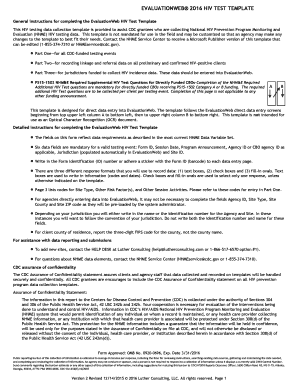
Get Evaluationweb
How it works
-
Open form follow the instructions
-
Easily sign the form with your finger
-
Send filled & signed form or save
How to fill out the Evaluationweb online
This guide provides comprehensive instructions for completing the Evaluationweb HIV Test Template. Designed to assist users in accurately recording essential data for HIV testing, this resource aims to make the process simple and user-friendly.
Follow the steps to successfully complete your Evaluationweb form.
- Press the 'Get Form' button to access the Evaluationweb HIV Test Template. This action will open the form in the appropriate environment for editing.
- Begin by entering or adhering the Form ID on the designated field. Ensure that each data entry page has the correct Form ID number for identification.
- For the Session Date, enter the date in the format MM/DD/YYYY. This field is essential for recording the timing of the testing event.
- Select the Program Announcement from the provided dropdown options. Note that only one option should be selected.
- Fill in the Agency Name/ID Number, ensuring accuracy as this information will link the data to your specific agency.
- Move on to HIV Test fields. Record data such as Test Type, Test Technology, and Test Result using the given formats: text boxes for writing in information, check boxes, or fill-in ovals.
- For site information, enter the Site Name/ID Number, Site Type, Site ZIP Code, and Site County as required, ensuring the use of the correct codes from the corresponding page.
- Complete client demographic information, including Client ID, Client Record Number, and details about Client County of residence using the specified three-digit FIPS code.
- Document detailed responses for any additional client criteria, such as Client Ethnicity, Assigned Sex at Birth, and Current Gender Identity as needed.
- Finish by reviewing all entered data for accuracy. After confirming the information, save changes, download, print, or share the completed Evaluationweb form as required.
Complete your Evaluationweb document online today to ensure efficient and effective data recording.
Industry-leading security and compliance
US Legal Forms protects your data by complying with industry-specific security standards.
-
In businnes since 199725+ years providing professional legal documents.
-
Accredited businessGuarantees that a business meets BBB accreditation standards in the US and Canada.
-
Secured by BraintreeValidated Level 1 PCI DSS compliant payment gateway that accepts most major credit and debit card brands from across the globe.


