Loading
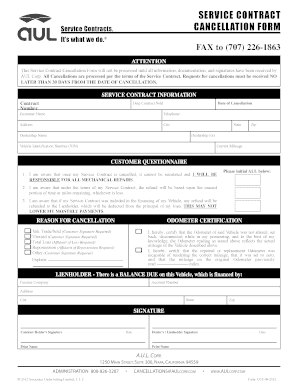
Get Aul Warranty Cancellation Form
How it works
-
Open form follow the instructions
-
Easily sign the form with your finger
-
Send filled & signed form or save
How to fill out the Aul Warranty Cancellation Form online
Filling out the Aul Warranty Cancellation Form online is a straightforward process designed to help you cancel your service contract efficiently. This guide will provide you with clear, step-by-step instructions to ensure that all necessary information is properly submitted.
Follow the steps to successfully complete your cancellation form.
- Click ‘Get Form’ button to access the Aul Warranty Cancellation Form and open it in your preferred digital document editor.
- Start by entering the service contract information. Include the date the contract was sold, the contract number, and the date of cancellation. Make sure to input your name, contact number, and address, including city, state, and ZIP code.
- Provide the dealership name and the dealership fax number. Next, input the vehicle identification number (VIN) and the current mileage of your vehicle.
- In the customer questionnaire section, review each statement carefully. Initial next to each statement to confirm your understanding of the implications of cancelling your service contract.
- Select your reason for cancellation from the provided options. Depending on your choice, you may be required to provide additional documentation or signatures.
- Complete the odometer certification section, certifying the accuracy of the vehicle's mileage. Fill in the appropriate details as required.
- If there is a lienholder, fill out the necessary information regarding the finance company and account number.
- Finally, review your entries for accuracy, sign the form, and print your name. If applicable, have the dealer or lienholder sign as well.
- Once completed, save your changes, and you have the option to download, print, or share the form as needed.
Take the first step towards your cancellation by completing your Aul Warranty Cancellation Form online today.
To cancel your Mercedes extended warranty, you will need to fill out the Aul Warranty Cancellation Form. This form will guide you through the necessary steps to submit your cancellation request. After submitting, keep an eye out for confirmation from your warranty provider to ensure that the cancellation is officially processed.
Industry-leading security and compliance
US Legal Forms protects your data by complying with industry-specific security standards.
-
In businnes since 199725+ years providing professional legal documents.
-
Accredited businessGuarantees that a business meets BBB accreditation standards in the US and Canada.
-
Secured by BraintreeValidated Level 1 PCI DSS compliant payment gateway that accepts most major credit and debit card brands from across the globe.


