Loading
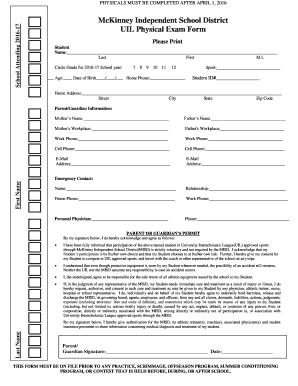
Get 17 Uil Physical Exam Form 2016 Please Print G
How it works
-
Open form follow the instructions
-
Easily sign the form with your finger
-
Send filled & signed form or save
How to fill out the 17 UIL Physical Exam Form 2016 Please Print G online
This guide provides clear and comprehensive instructions for filling out the 17 UIL Physical Exam Form 2016 Please Print G online. Proper completion of this form is necessary for student participation in UIL-approved sports, ensuring all required information is accurately recorded.
Follow the steps to complete the UIL Physical Exam Form online.
- Click the 'Get Form' button to access the form and open it in your chosen digital editing tool.
- Begin by entering the student's last name, first name, and middle initial in the appropriate fields. Ensure spelling is correct to avoid any issues later.
- Select the school the student will attend during the 2016-17 school year.
- Circle the grade level that corresponds to the student for the 2016-17 school year from the options provided.
- Input the sport the student intends to participate in and provide the sudent's sex, age, and date of birth in the specified fields.
- Fill in the home phone number and student ID number, followed by the complete home address, including street, city, state, and zip code.
- Provide parent or guardian information, including names, workplaces, work phone numbers, cell phone numbers, and email addresses.
- Include an emergency contact’s name and relationship to the student, along with their home and work phone numbers.
- Record the name and phone number of the student's personal physician.
- Scroll down to the parent's or guardian’s permit section. Read and understand the information provided regarding participation risks and responsibilities.
- Sign and date the permit to acknowledge understanding and consent.
- Complete the insurance section, ensuring that you understand the limits of the coverage provided by the school.
- For the preparticipation physical evaluation section, ensure all medical history questions are answered thoroughly. If 'Yes' is indicated for any question, provide explanations as required.
- Upon completion of the health history, proceed to the physical examination section where a licensed healthcare professional must complete the findings.
- Ensure that the medical examination and signature from a qualified healthcare provider are included at the end of the form.
- After reviewing all entered information for accuracy, save your changes.
- Download, print, or share the completed form as needed, ensuring it is submitted before any athletic activities.
Complete your 17 UIL Physical Exam Form 2016 online today to ensure a smooth process for your student’s participation in sports.
“Powerlifting is not a UIL activity because the UIL Legislative Council has not voted to add it as a UIL sanctioned sport,” UIL Media Coordinator Kate Y. Hector said. “The UIL has received rule proposals to add powerlifting as a sport, but this has not happened recently.”
Industry-leading security and compliance
US Legal Forms protects your data by complying with industry-specific security standards.
-
In businnes since 199725+ years providing professional legal documents.
-
Accredited businessGuarantees that a business meets BBB accreditation standards in the US and Canada.
-
Secured by BraintreeValidated Level 1 PCI DSS compliant payment gateway that accepts most major credit and debit card brands from across the globe.


