Loading
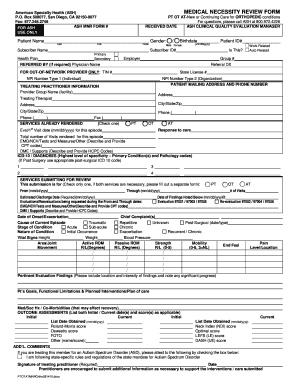
Get Ptotatmnrortho091415 2020-2025
How it works
-
Open form follow the instructions
-
Easily sign the form with your finger
-
Send filled & signed form or save
How to use or fill out the Ptotatmnrortho091415 online
Filling out the Ptotatmnrortho091415 form online is an essential step for obtaining medical necessity review for orthopedic conditions. This guide will provide clear, step-by-step instructions to assist you in completing the form accurately and efficiently.
Follow the steps to successfully complete the form.
- Click the ‘Get Form’ button to access the form and open it in your browser.
- Fill in the patient’s name by entering the last name, first name, and initial in the provided fields.
- Provide the subscriber's name and select the gender of the patient (male or female) along with their birthdate.
- Input the patient ID number, and indicate whether the case is work related or auto related by checking the appropriate box.
- Enter the subscriber ID and specify the health plan and employer information, including the group number.
- If applicable, include the referring physician's name and the referral diagnosis.
- For out-of-network providers, provide the TIN, state license number, and NPI numbers (type 1 for individual and type 2 for organization).
- Complete the patient mailing address and phone number sections.
- Enter the treating practitioner’s information, including the provider group name, address, and treating therapist's contact details.
- Specify the services already rendered by checking the relevant box (PT, OT, AT) and provide the evaluation date and total number of visits.
- List any EMG/NCV/test results, DME/Supports along with their codes, and include appropriate ICD-10/diagnosis codes.
- Indicate the estimated discharge date and fill in the evaluations or reevaluations being requested.
- Document chief complaints, causes of the current episode, and select the stage and nature of the condition.
- Record pertinent evaluation findings, the patient's goals, and plan for intervention.
- Complete the outcome assessments by listing both initial and current dates and scores as applicable.
- If treating for Autism Spectrum Disorder, check the attestation box and provide your signature and the date.
- Once all fields are completed, you may save your changes, download, print, or share the completed form.
Begin filling out your form online today to ensure timely processing of your medical necessity review.
An example of an expense claim includes submitting costs for business trips, such as meals, lodging, and transportation. You can document these expenses using the Ptotatmnrortho091415 platform, ensuring all details and receipts are organized. This not only simplifies the process but also enhances your chances of approval.
Industry-leading security and compliance
US Legal Forms protects your data by complying with industry-specific security standards.
-
In businnes since 199725+ years providing professional legal documents.
-
Accredited businessGuarantees that a business meets BBB accreditation standards in the US and Canada.
-
Secured by BraintreeValidated Level 1 PCI DSS compliant payment gateway that accepts most major credit and debit card brands from across the globe.


