Loading
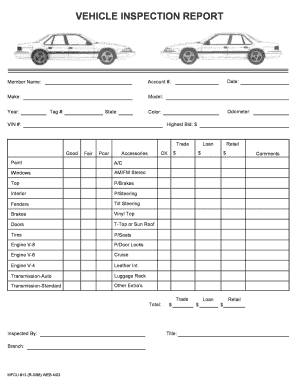
Get Form Vir
How it works
-
Open form follow the instructions
-
Easily sign the form with your finger
-
Send filled & signed form or save
How to fill out the Form Vir online
Filling out the Form Vir online can streamline the process of documenting a vehicle inspection. This guide provides a comprehensive overview of each section and field within the form, ensuring that you can complete it accurately and efficiently.
Follow the steps to fill out the Form Vir online.
- Click ‘Get Form’ button to retrieve the form and open it for completion.
- Begin by entering your member name in the designated field. This identifies you as the user of the form.
- Provide the vehicle make in the corresponding field. Ensure that you specify the brand or manufacturer.
- Fill in the date of the inspection to document when the vehicle was evaluated.
- Enter your account number to link the form to your records accurately.
- Document the model of the vehicle in the proper section. This helps further identify the specific vehicle inspected.
- Input the year of manufacture for the vehicle.
- Fill in the tag number, which is usually displayed on the vehicle license plate.
- Indicate the state of registration for the vehicle.
- Record the odometer reading to reflect the vehicle's mileage at the time of inspection.
- Specify the color of the vehicle.
- Provide the highest bid amount if applicable, usually representing the vehicle's market value.
- Enter the Vehicle Identification Number (VIN) for a unique identification of the vehicle.
- Assess and select the condition of the vehicle under trade, with options such as good, fair, or poor.
- Fill in details on accessories and components to indicate their condition. This includes tires, brakes, seats, and more, with specific fields for each.
- Include any additional comments or remarks in the comments field to note any specific observations during the inspection.
- Document the inspector's details in the 'Inspected By' section to identify the person who conducted the inspection.
- Fill in the branch information for organizational purposes.
- Once all fields are completed, you can save the changes to the form, download a copy for your records, print it, or share it as needed.
Complete your documents online today and enhance your vehicle inspection process.
Yes, vir is a Latin term that translates to 'man' in English. It signifies not just gender but also connotations of strength and honor associated with masculinity. When dealing with legal language, understanding such definitions enhances clarity in documentation and agreements. For thorough insights on terms and forms, visit US Legal Forms to elevate your knowledge.
Industry-leading security and compliance
US Legal Forms protects your data by complying with industry-specific security standards.
-
In businnes since 199725+ years providing professional legal documents.
-
Accredited businessGuarantees that a business meets BBB accreditation standards in the US and Canada.
-
Secured by BraintreeValidated Level 1 PCI DSS compliant payment gateway that accepts most major credit and debit card brands from across the globe.


