Loading
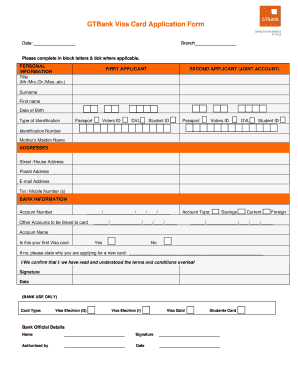
Get Gtb Forms
How it works
-
Open form follow the instructions
-
Easily sign the form with your finger
-
Send filled & signed form or save
How to fill out the Gtb Forms online
Filling out the Gtb Forms online is a straightforward process tailored for users seeking to apply for various services. This guide provides clear, step-by-step instructions to help you complete the form accurately and efficiently.
Follow the steps to complete your Gtb Forms online.
- Press the ‘Get Form’ button to obtain the Gtb Forms online and open it in your preferred digital editor.
- In the personal information section, provide details for the first applicant, including their title, surname, first name, date of birth, type of identification, identification number, and mother's maiden name. Make sure to fill this out in block letters for clarity.
- If applicable, fill out the second applicant's information for a joint account using the same format as for the first applicant. Ensure all required fields are completed.
- In the address section, input the street or house address, postal address, email address, and telephone or mobile numbers. Double-check that the information is correct and up-to-date.
- In the bank information section, provide the account number and any other accounts you wish to link to the card. Make sure to specify the account type (savings or current) and account name accurately.
- Indicate whether this is your first Visa card by selecting 'Yes' or 'No.' If you answer 'No,' briefly state the reason for applying for a new card in the designated space.
- Review and sign to confirm that you have read and understood the terms and conditions. Then, input the date to complete the application.
- After filling out the form, you can save changes, download a copy, print it for physical records, or share it as needed.
Begin your application and complete your Gtb Forms online today.
When filling a bank deposit form, start by providing your account number and the amount being deposited. Be sure to check the date and include your signature if required. For added convenience, consider using Gtb Forms to simplify the filling process and minimize mistakes.
Industry-leading security and compliance
US Legal Forms protects your data by complying with industry-specific security standards.
-
In businnes since 199725+ years providing professional legal documents.
-
Accredited businessGuarantees that a business meets BBB accreditation standards in the US and Canada.
-
Secured by BraintreeValidated Level 1 PCI DSS compliant payment gateway that accepts most major credit and debit card brands from across the globe.


