Loading
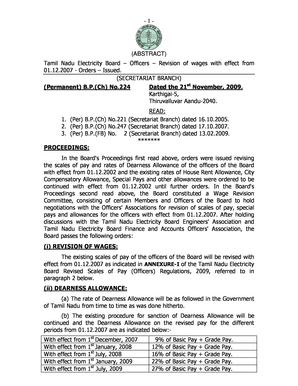
Get Tneb Bp Orders
How it works
-
Open form follow the instructions
-
Easily sign the form with your finger
-
Send filled & signed form or save
How to fill out the Tneb Bp Orders online
Filling out the Tneb Bp Orders online is a straightforward process that enables users to manage wage revision orders effectively. This guide will provide detailed instructions on completing each section of the form to ensure clarity and accuracy.
Follow the steps to complete the Tneb Bp Orders online
- Press the ‘Get Form’ button to access the form and open it in your preferred editor.
- Begin by entering your personal details in the designated fields, including your name and position. Ensure that all information is accurate and corresponds to your official documents.
- Next, navigate to the section relating to the existing scales of pay. Here, you will need to input your current salary details as per the latest available records. Make sure to reference the correct pay scales outlined in the Tneb Bp Orders.
- Proceed to fill out the fields regarding dear allowance and any additional allowances. This may require calculations based on the effective date of the wage revision, so refer to the appropriate annexures for the correct percentages.
- In the next section, detail any previous increments or special pays that apply to your situation. This section is essential for the accurate calculation of your wages after the revision.
- Once you have completed all the required sections, proofread your entries for any inaccuracies or missing information.
- Finally, save your changes. You may choose to download, print, or share the completed form as required for your records or submission to the relevant authorities.
Ensure that you take the time to complete the Tneb Bp Orders online accurately for a smooth wage revision process.
Related links form
How to Edit a Scanned PDF Online? To edit a scanned PDF online, upload your document using 's uploader. 's online editor instantly converts any scanned document to an editable format online. ... Choose the 'Text' button in the 'Edit' tab and start typing.
Industry-leading security and compliance
US Legal Forms protects your data by complying with industry-specific security standards.
-
In businnes since 199725+ years providing professional legal documents.
-
Accredited businessGuarantees that a business meets BBB accreditation standards in the US and Canada.
-
Secured by BraintreeValidated Level 1 PCI DSS compliant payment gateway that accepts most major credit and debit card brands from across the globe.


