Loading
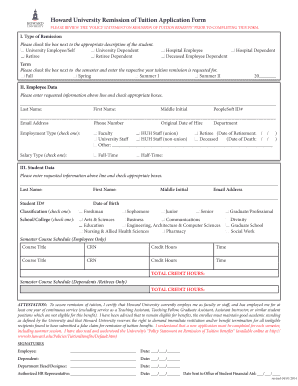
Get Howard University Tuition Form 2020-2025
How it works
-
Open form follow the instructions
-
Easily sign the form with your finger
-
Send filled & signed form or save
How to fill out the Howard University Tuition Form online
Completing the Howard University Tuition Form online is a straightforward process. This guide provides clear instructions to help you navigate each section of the form effectively.
Follow the steps to successfully complete the form.
- Click ‘Get Form’ button to obtain the form and open it in your browser.
- In the 'Type of Remission' section, select the appropriate box that describes your relationship to the university, such as ‘University Employee/Self’ or ‘Dependent.’ Make sure to choose the correct option to ensure your eligibility.
- Next, in the 'Term' section, check the box for the semester you are requesting tuition remission for (Fall, Spring, Summer I, or Summer II) and fill in the corresponding year.
- Proceed to the 'Employee Data' section and fill out your personal information, including your last name, first name, middle initial, PeopleSoft ID#, email address, and phone number.
- Indicate your original date of hire and choose your department. Then, select your employment type from the available options, such as faculty or staff and specify your salary type (full-time or half-time).
- Move to the 'Student Data' section and provide the requested information for the student for whom you are requesting tuition remission. This includes their last name, first name, middle initial, email address, student ID number, and date of birth.
- Select the classification of the student (e.g., freshman, sophomore, etc.) and the school or college they are enrolled in.
- For employees, fill out the course schedule section with the course title, CRN, credit hours, and time for each class. For dependents or retirees, simply indicate the total credit hours.
- In the 'Attestation' section, read the certification statement carefully. Make sure to understand the eligibility requirements before checking the box to agree.
- Finally, provide signatures in the designated areas for the employee, dependent, and department head/designee, along with the corresponding dates. Ensure all signatures are included before submission.
- Once all sections are filled out accurately, you may save changes, download, print, or share the form as needed.
Complete your Howard University Tuition Form online today to ensure you receive the appropriate benefits.
Affording Howard University can be challenging, but multiple resources can assist you. Start by exploring scholarships, grants, and student loans, as well as filling out the Howard University Tuition Form. Additionally, consider work-study programs and budgeting carefully for your expenses. By leveraging these options and planning ahead, you can create a strategy that makes attending Howard University financially feasible.
Industry-leading security and compliance
US Legal Forms protects your data by complying with industry-specific security standards.
-
In businnes since 199725+ years providing professional legal documents.
-
Accredited businessGuarantees that a business meets BBB accreditation standards in the US and Canada.
-
Secured by BraintreeValidated Level 1 PCI DSS compliant payment gateway that accepts most major credit and debit card brands from across the globe.


