Loading
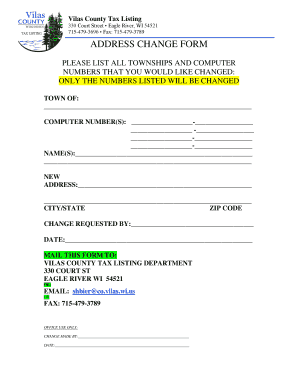
Get Address Change Form - Vilas County
How it works
-
Open form follow the instructions
-
Easily sign the form with your finger
-
Send filled & signed form or save
How to fill out the ADDRESS CHANGE FORM - Vilas County online
Updating your address is an essential part of maintaining accurate records with the Vilas County Tax Listing Department. This guide provides step-by-step instructions on how to complete the ADDRESS CHANGE FORM online, ensuring a smooth process.
Follow the steps to successfully submit your address change request.
- Press the ‘Get Form’ button to access the ADDRESS CHANGE FORM and open it for editing.
- Begin filling out the form by listing all townships for which you need an address change. Provide detailed town names and any relevant computer numbers associated with the addresses. Ensure accuracy to facilitate a successful change.
- In the 'NAME(S)' section, clearly write your name or the names of all individuals associated with the address being changed. This helps in verifying the request and maintaining accurate records.
- Next, enter your new address in the 'NEW ADDRESS' section. Be sure to include the complete address, including street number, street name, city, state, and ZIP code, as this information is crucial for correct mail delivery.
- In the 'CHANGE REQUESTED BY' field, provide your name. This indicates who is requesting the change and helps with authentication. Also include the date of the request in the designated space.
- Once all fields are completed, review your information for accuracy. After ensuring everything is correct, you can save the changes, download the form, print it, or share it as needed. Finally, submit the completed form to the Vilas County Tax Listing Department via mail, email, or fax.
Take the next step and fill out the ADDRESS CHANGE FORM online to ensure your records are kept up to date.
Filling out an address form is straightforward. Start with your current details, then clearly enter your new address information on the ADDRESS CHANGE FORM - Vilas County. Always double-check to make sure there are no errors, as accurate information helps avoid complications.
Industry-leading security and compliance
US Legal Forms protects your data by complying with industry-specific security standards.
-
In businnes since 199725+ years providing professional legal documents.
-
Accredited businessGuarantees that a business meets BBB accreditation standards in the US and Canada.
-
Secured by BraintreeValidated Level 1 PCI DSS compliant payment gateway that accepts most major credit and debit card brands from across the globe.


