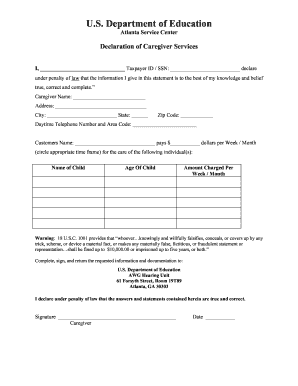
Get Declaration Of Caregiver Services 2020-2025
How it works
-
Open form follow the instructions
-
Easily sign the form with your finger
-
Send filled & signed form or save
Tips on how to fill out, edit and sign Declaration Of Caregiver Services online
How to fill out and sign Declaration Of Caregiver Services online?
Get your online template and fill it in using progressive features. Enjoy smart fillable fields and interactivity.Follow the simple instructions below:
Locating a certified specialist, scheduling a meeting, and visiting the office for a confidential discussion makes completing a Declaration Of Caregiver Services from beginning to end exhausting.
US Legal Forms assists you in swiftly generating legally enforceable documents based on pre-made online templates.
Effortlessly create a Declaration Of Caregiver Services without having to involve professionals. Over 3 million individuals are already benefiting from our exclusive collection of legal documents. Join us now and gain access to the premier library of online templates. Experience it for yourself!
- Obtain the Declaration Of Caregiver Services you require.
- Access it using the cloud-based editor and begin modifying.
- Complete the empty fields; involved parties' names, addresses, and numbers, etc.
- Personalize the template with intelligent fillable fields.
- Insert the date/time and place your electronic signature.
- Click Done after double-checking all the information.
- Store the finalized documents on your device or print them as a hard copy.
How to modify Get Declaration Of Caregiver Services 2020: personalize documents online
Put the right document management features at your disposal. Implement Get Declaration Of Caregiver Services 2020 with our reliable tool that offers editing and eSignature capabilities.
If you wish to finalize and validate Get Declaration Of Caregiver Services 2020 online effortlessly, then our web-based solution is the perfect choice. We provide an extensive template-based library of ready-to-use documents that you can edit and fill out online. Additionally, there’s no need to print the form or utilize external tools to make it editable. All the essential tools will be easily accessible as soon as you access the document in the editor.
Let’s explore our online editing features and their primary functions. The editor presents a user-friendly interface, so it won’t take long to master how to operate it. We will review three crucial sections that allow you to:
Aside from the aforementioned features, you can safeguard your document with a password, apply a watermark, convert the file to the desired format, and much more.
Our editor simplifies the modification and certification of the Get Declaration Of Caregiver Services 2020. It allows you to do virtually anything related to handling documents. Furthermore, we consistently ensure that your experience editing documents is secure and conforms to the principal regulatory standards. All these aspects enhance your enjoyment of using our tool.
Obtain Get Declaration Of Caregiver Services 2020, implement the necessary modifications and adjustments, and download it in your preferred file format. Give it a try today!
- Alter and annotate the template
- The upper toolbar is equipped with tools that assist you in highlighting and obscuring text, excluding images and graphics (lines, arrows, and checkmarks, etc.), adding your signature, initializing, dating the document, and more.
- Organize your documents
- Utilize the left toolbar if you wish to rearrange the document or eliminate pages.
- Prepare them for distribution
- If you want to render the template fillable for others and share it, you can use the tools on the right to incorporate various fillable fields, signature and date placeholders, text boxes, etc.
A caregiver certificate is an official document that verifies a caregiver’s qualifications and training. It demonstrates that the caregiver has met specific standards necessary for providing competent care. If you are creating a Declaration Of Caregiver Services, mentioning relevant certifications can boost your credibility.
Industry-leading security and compliance
-
In businnes since 199725+ years providing professional legal documents.
-
Accredited businessGuarantees that a business meets BBB accreditation standards in the US and Canada.
-
Secured by BraintreeValidated Level 1 PCI DSS compliant payment gateway that accepts most major credit and debit card brands from across the globe.


