Loading
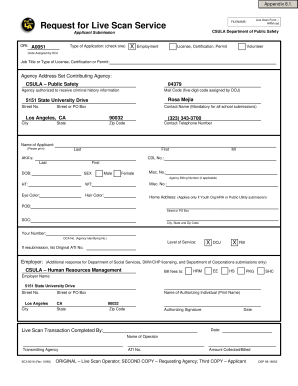
Get A1226 Live Scan Form 2020-2026
How it works
-
Open form follow the instructions
-
Easily sign the form with your finger
-
Send filled & signed form or save
How to fill out the A1226 Live Scan Form online
Filling out the A1226 Live Scan Form is an essential step for various applications, including employment and certification purposes. This guide will walk you through each section of the form to ensure that you complete it accurately and efficiently.
Follow the steps to fill out the A1226 Live Scan Form correctly.
- Click the ‘Get Form’ button to obtain the form and open it in an online editing tool.
- Locate the section titled 'Applicant Submission' and fill in the ORI number provided by your agency.
- Choose the type of application by checking the appropriate box, which may include employment, licensing, or volunteer opportunities.
- In the 'Job Title or Type of License, Certification or Permit' field, provide the specific role or certification you are applying for.
- Enter the complete agency address for the contributing agency, including contact name and telephone number in the specified fields.
- Complete the 'Name of Applicant' section by printing your last name, first name, and any aliases in the designated fields.
- Fill in additional personal details, including the driver's license number, date of birth, and gender options.
- If applicable, provide your home address in the section for applicants from youth organizations or public utilities.
- Select the desired level of service, including options for DOJ and FBI checks, by marking the corresponding boxes.
- If you are resubmitting, don't forget to list the original ATI number in the designated space.
- Complete information regarding your employer, ensuring to include the employer’s name and address, if required.
- Finally, have the authorizing individual print their name, sign, and date the form appropriately.
- After ensuring all fields are filled out accurately, save your changes, and download or print the form as needed.
Complete your A1226 Live Scan Form online today to streamline your application process.
When attending your Live Scan appointment in California, be sure to bring a valid form of identification and the A1226 Live Scan Form filled out correctly. It’s advisable to have a second copy of any important documents or identification, just in case. Arriving prepared will help you streamline the process and ensure everything goes smoothly.
Industry-leading security and compliance
US Legal Forms protects your data by complying with industry-specific security standards.
-
In businnes since 199725+ years providing professional legal documents.
-
Accredited businessGuarantees that a business meets BBB accreditation standards in the US and Canada.
-
Secured by BraintreeValidated Level 1 PCI DSS compliant payment gateway that accepts most major credit and debit card brands from across the globe.


