Loading
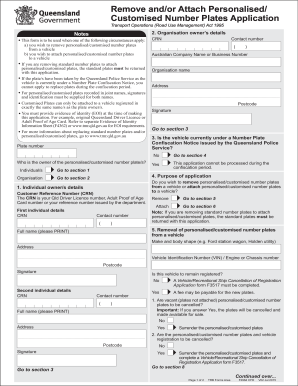
Get Attach Personalised Plates Qld 2020-2026
How it works
-
Open form follow the instructions
-
Easily sign the form with your finger
-
Send filled & signed form or save
How to fill out the Attach Personalised Plates Qld online
Filling out the Attach Personalised Plates Qld form is a straightforward process designed to assist users in managing their personalised or customised number plates. This guide provides step-by-step instructions to ensure your application is completed accurately and efficiently.
Follow the steps to complete your application successfully.
- Click ‘Get Form’ button to access the document and open it in the designated editor.
- Provide your organisation owner's details if applicable. If you are an individual, proceed to section 1. Ensure accurate completion of your Customer Reference Number (CRN), which is your Queensland Driver Licence number or Adult Proof of Age Card number.
- Indicate whether you wish to remove or attach personalised/customised number plates. This will guide you to the correct section of the form.
- If you are removing personalised plates, fill out the required vehicle information, including the Vehicle Identification Number (VIN) and the vehicle's details, ensuring to provide your signature.
- In the section concerning the attachment of personalised/customised plates, confirm the registration details of the vehicle that will bear the new plates and sign where indicated.
- Complete the registered vehicle operator's details and ensure that the information is true and accurate. If applicable, provide any necessary authorizations for joint name plates.
- If someone is filing the application on your behalf, ensure they provide their details and that both parties supply the necessary evidence of identity.
- Finally, review your application for accuracy. Once satisfied, save your changes, download a copy for your records, and print the form or share it as needed.
Complete your personalised plates application online today and enjoy the benefits of customised registration.
To attach number plates, first, ensure you have the proper tools, including screws and a screwdriver. Position the plate against the mounting brackets on your vehicle, then secure it by inserting screws through the holes. If you're looking to attach personalised plates Qld, proper installation will ensure they remain visible and securely fixed.
Industry-leading security and compliance
US Legal Forms protects your data by complying with industry-specific security standards.
-
In businnes since 199725+ years providing professional legal documents.
-
Accredited businessGuarantees that a business meets BBB accreditation standards in the US and Canada.
-
Secured by BraintreeValidated Level 1 PCI DSS compliant payment gateway that accepts most major credit and debit card brands from across the globe.


