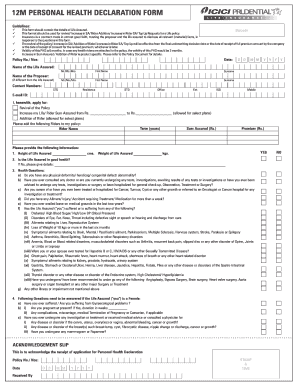
Get How To Fill Health Declaration Form
How it works
-
Open form follow the instructions
-
Easily sign the form with your finger
-
Send filled & signed form or save
How to fill out the How To Fill Health Declaration Form online
Filling out the Health Declaration Form online is a vital step in managing your health assessments for insurance purposes. This guide provides clear instructions to help you complete each section accurately and efficiently.
Follow the steps to successfully fill out the online form.
- Click ‘Get Form’ button to obtain the Health Declaration Form and open it in your preferred editor.
- Begin with entering the policy number and the date. Ensure that the date is formatted correctly (DD/MM/YYYY).
- Fill in the details of the life assured, including their name and contact numbers. Use the correct title (Mr./Ms./Mrs.) and provide both residence and mobile numbers.
- If the proposer is different from the life assured, enter their details in the specified section. Include their contact information as well.
- Select the requested actions: revival of the policy, increase in sum assured, or addition of riders, and specify the relevant amounts.
- Provide the health information as requested in the form. Include height, weight, and answer the health questions honestly. If answering ‘No’ to any health query, provide detailed explanations.
- Complete the sections regarding any additional illnesses and substances consumed. Be truthful to ensure an accurate assessment.
- Fill out the declaration and authorization section to affirm that all information provided is accurate. Make sure to sign and date the form appropriately.
- Finally, review the completed form for accuracy. After ensuring all fields are correctly filled, you can save changes, download, print, or share the form as needed.
Complete your health declaration form online today to ensure prompt processing of your insurance requests.
When traveling to Nigeria, you typically need to fill out a health declaration form that attests to your health status and confirms any vaccinations. This document is crucial for entry and should provide accurate details about your health to avoid any delays. Be sure to check the latest travel regulations before your trip. For precise templates on how to fill health declaration forms specific to Nigeria, refer to uslegalforms.
Industry-leading security and compliance
-
In businnes since 199725+ years providing professional legal documents.
-
Accredited businessGuarantees that a business meets BBB accreditation standards in the US and Canada.
-
Secured by BraintreeValidated Level 1 PCI DSS compliant payment gateway that accepts most major credit and debit card brands from across the globe.


