Loading
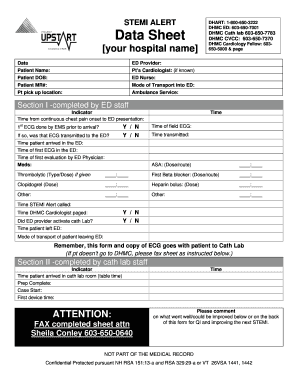
Get Stemi Worksheet Form
How it works
-
Open form follow the instructions
-
Easily sign the form with your finger
-
Send filled & signed form or save
How to fill out the Stemi Worksheet Form online
Filling out the Stemi Worksheet Form accurately is essential for effective communication and rapid response in emergency situations. This guide provides clear, detailed instructions to help users complete the form online with confidence.
Follow the steps to successfully complete the Stemi Worksheet Form
- Press the ‘Get Form’ button to access the Stemi Worksheet Form and open it in your preferred online format.
- Begin by entering your hospital name and the date at the top of the form. This identifies where the form originated and when it was completed.
- Fill in the patient information including their name, date of birth, and medical record number. Additionally, indicate the pick-up location for the patient.
- Provide the contact information for emergency services, including the DHART and DHMC numbers, as well as the ED provider and patient’s cardiologist if known.
- Document the mode of transport into the emergency department. This is important for tracking the patient’s arrival process.
- In Section I, complete the indicators provided by the ED staff. Record the time from continuous chest pain onset to ED presentation and whether the first ECG was performed by EMS prior to arrival and whether it was transmitted.
- Enter specific medical information including the times for patient arrival in ED, first ECG in ED, first evaluation by the ED physician, and any relevant medication doses given.
- Note the time STEMI Alert was called, the time the cardiologist was paged, if the ED provider activated the cath lab, and the time the patient left the ED. Document the mode of transport for the patient leaving the ED.
- Complete Section II by recording the details filled out by the cath lab staff, including the time the patient arrived in the cath lab room and case start details.
- Lastly, comment on what went well and what could be improved for future quality improvement, using the space provided on the form.
- When all fields are completed, save your changes and download, print, or share the Stemi Worksheet Form as required.
Complete your Stemi Worksheet Form online today to ensure timely and accurate care.
The gold standard for treating STEMI is timely reperfusion therapy, which includes treatments like angioplasty or thrombolysis. These interventions restore blood flow to the heart muscle, minimizing damage. Using the Stemi Worksheet Form allows patients to understand the importance of immediate treatment and to prepare essential information for healthcare decisions.
Industry-leading security and compliance
US Legal Forms protects your data by complying with industry-specific security standards.
-
In businnes since 199725+ years providing professional legal documents.
-
Accredited businessGuarantees that a business meets BBB accreditation standards in the US and Canada.
-
Secured by BraintreeValidated Level 1 PCI DSS compliant payment gateway that accepts most major credit and debit card brands from across the globe.


