Loading
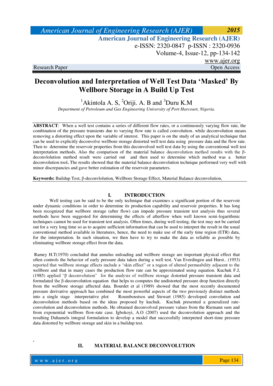
Get Deconvolution And Interpretation Of Well Test Data Masked - Ajer
How it works
-
Open form follow the instructions
-
Easily sign the form with your finger
-
Send filled & signed form or save
How to fill out the Deconvolution And Interpretation Of Well Test Data Masked - Ajer online
Filling out the Deconvolution And Interpretation Of Well Test Data Masked - Ajer form can be a straightforward process when approached step by step. This guide aims to assist users by providing detailed instructions on how to complete each section of the form effectively and accurately.
Follow the steps to complete the form with ease.
- Press the ‘Get Form’ button to retrieve the form and open it in your preferred editing tool.
- Begin by entering your personal information in the designated fields. Include your name, contact information, and any relevant identifiers associated with the well test data.
- Provide details regarding the well test data, including parameters such as wellbore storage, pressure transients, and flow rates. Ensure that all data entries are accurate and conform to the required format.
- In the next section, input your findings from the deconvolution analysis. Clearly present your calculated reservoir parameters using the specific terminology outlined in the form.
- If applicable, attach any supplementary documents or data analyses related to your well test. This could include charts, figures, or additional research references.
- Once you have completed all the fields, carefully review your entries for accuracy. Make any necessary revisions or corrections before finalizing the form.
- To conclude, choose to save your changes, download the completed form, print it for your records, or share it with relevant parties as needed.
Start filling out your Deconvolution And Interpretation Of Well Test Data Masked - Ajer form online today!
If you can't type into a form field on a pdf, it may be due to a browser's default viewer for pdfs. Fillable forms require Adobe Acrobat or Acrobat Reader/Acrobat DC to fill them out online or on your computer. Many browsers use a different pdf viewer by default that doesn't support fillable form fields.
Industry-leading security and compliance
US Legal Forms protects your data by complying with industry-specific security standards.
-
In businnes since 199725+ years providing professional legal documents.
-
Accredited businessGuarantees that a business meets BBB accreditation standards in the US and Canada.
-
Secured by BraintreeValidated Level 1 PCI DSS compliant payment gateway that accepts most major credit and debit card brands from across the globe.


