Loading
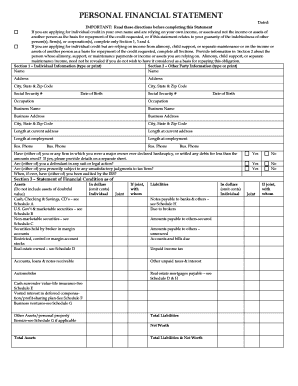
Get Personal Financial Statement Form
How it works
-
Open form follow the instructions
-
Easily sign the form with your finger
-
Send filled & signed form or save
How to fill out the Personal Financial Statement Form online
Filling out the Personal Financial Statement Form online is a crucial step in assessing your financial standing. This comprehensive guide provides clear, step-by-step instructions tailored to help you navigate each section of the form with ease.
Follow the steps to complete your Personal Financial Statement Form online.
- Click ‘Get Form’ button to obtain the form and open it in the editor.
- Begin with Section 1, known as Individual Information. Enter your name, address, Social Security number, occupation, and details regarding your residence and employment. Make sure to include your phone numbers for both residential and business contacts.
- If applicable, complete Section 2, which is dedicated to Other Party Information. Here, provide similar details for the individual whose financial contributions you are relying on, including their name, address, Social Security number, and occupation.
- Move on to Section 3, the Statement of Financial Condition. Start by listing your assets, such as cash, checking and savings accounts. Specify the values in dollars, categorizing them as individual or joint transactions.
- Next, disclose your liabilities in the same section. This includes loans, accounts payable, and any unpaid taxes. It is essential to accurately itemize your debts.
- Calculate your total assets and liabilities, then determine your net worth by subtracting total liabilities from total assets.
- Proceed to Section 4, where you will record your annual income for the year. Include all sources of income, specifying whether they are received individually or jointly.
- Summarize your annual expenditures, detailing categories such as mortgage payments, taxes, insurance, and contractual obligations.
- If applicable, provide information on any contingent liabilities you may have, and answer the questions regarding any pending legal actions. Specify potential risks associated with your income.
- Once all sections have been completed, review your entries for accuracy. You can then opt to save changes, download, print, or share the completed form as needed.
Complete your Personal Financial Statement Form online today to effectively manage your financial assessments.
Filling out a personal financial statement involves compiling your financial information into a structured format. Start by listing all your income sources, then detail your assets and liabilities on the Personal Financial Statement Form. Be meticulous in your entries to ensure accuracy as this document holds significant value for lenders and creditors.
Industry-leading security and compliance
US Legal Forms protects your data by complying with industry-specific security standards.
-
In businnes since 199725+ years providing professional legal documents.
-
Accredited businessGuarantees that a business meets BBB accreditation standards in the US and Canada.
-
Secured by BraintreeValidated Level 1 PCI DSS compliant payment gateway that accepts most major credit and debit card brands from across the globe.


