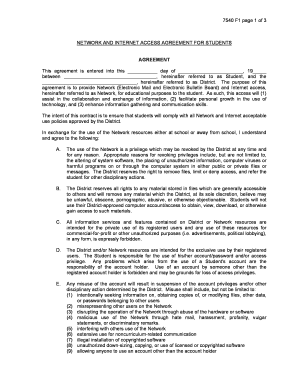
Get 7540 F1 Page 1 Of 3
How it works
-
Open form follow the instructions
-
Easily sign the form with your finger
-
Send filled & signed form or save
How to fill out the 7540 F1 Page 1 Of 3 online
Completing the 7540 F1 Page 1 Of 3 online is essential for students to gain access to network and internet resources for educational purposes. This guide provides step-by-step instructions to help you navigate the form and ensure all necessary information is accurately completed.
Follow the steps to fill out the form effectively.
- Press the ‘Get Form’ button to retrieve the 7540 F1 Page 1 Of 3 form and initiate it in the editor for online completion.
- In the first blank field, enter the current date when you are filling out the form. This indicates the date of agreement.
- In the next blank space, write your name as the Student. This identifies you as the individual entering into the agreement.
- Fill out the section indicating the name of the District with which the agreement is being made. This identifies the governing body responsible for the Network resources.
- Review the agreement statements outlined in the form. Ensure you understand the responsibilities and restrictions associated with network use by reading them thoroughly.
- In the designated area, sign your name to confirm your agreement to abide by the terms stated in the document.
- Enter the date beside your signature to indicate when you have signed the agreement.
- If you are a parent or legal guardian, complete the section designated for your signature, ensuring your agreement to the terms of use outlined for your child.
- After both signatures are complete, ensure all fields are filled accurately and appropriately before finalizing.
- Upon completion, you can save your changes, download the document, print a copy, or share it as required according to your needs.
Fill out your forms online to streamline your document management process.
0:40 3:00 How To Sign and Fill Out a PDF in Gmail - YouTube YouTube Start of suggested clip End of suggested clip And. If I want to sign something like down here I can use this drawing tool and draw a signatureMoreAnd. If I want to sign something like down here I can use this drawing tool and draw a signature like. So that's my real signature. Or you can use this sign tool. So it has zero save signatures.
Industry-leading security and compliance
-
In businnes since 199725+ years providing professional legal documents.
-
Accredited businessGuarantees that a business meets BBB accreditation standards in the US and Canada.
-
Secured by BraintreeValidated Level 1 PCI DSS compliant payment gateway that accepts most major credit and debit card brands from across the globe.


