Loading
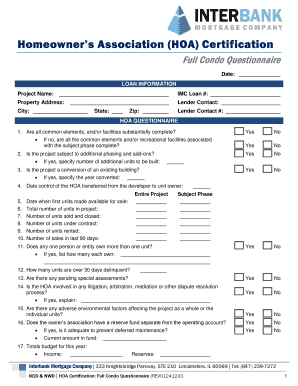
Get Hoa Certification
How it works
-
Open form follow the instructions
-
Easily sign the form with your finger
-
Send filled & signed form or save
How to fill out the HOA Certification online
The Homeowner’s Association (HOA) Certification is an essential document that provides important details regarding a condominium project. This guide will walk you through the process of completing the HOA Certification form online in a clear and systematic manner.
Follow the steps to confidently complete the HOA Certification online.
- Press the ‘Get Form’ button to access the HOA Certification online form.
- Fill in the date at the top of the form to indicate when you are completing it.
- In the loan information section, enter the project name, IMC loan number, property address, city, state, and zip code. Include the lender contact's name and phone number for reference.
- Proceed to the HOA questionnaire. For each question, select 'Yes' or 'No' as applicable. Be prepared to provide additional information if you select 'Yes'.
- For questions regarding pending special assessments or legal disputes, provide detailed explanations if necessary.
- Make sure to fill in specific information regarding the total number of units in the project, units sold and closed, and any delinquent payments.
- Complete the acknowledgment section by signing and dating the form, and providing accurate contact information for both the HOA representative and the reviewer.
- After ensuring all sections are accurately filled out, you can save changes, download, print, or share the form as needed.
Complete your HOA Certification online today for a streamlined documentation process.
The purpose of HOAs is to manage community affairs and uphold property standards. They create rules to enhance the living experience and maintain aesthetics in neighborhoods. Moreover, HOAs provide shared amenities that contribute to the community's overall quality of life. For those considering Hoa Certification, understanding these roles helps in making informed decisions about community living.
Industry-leading security and compliance
US Legal Forms protects your data by complying with industry-specific security standards.
-
In businnes since 199725+ years providing professional legal documents.
-
Accredited businessGuarantees that a business meets BBB accreditation standards in the US and Canada.
-
Secured by BraintreeValidated Level 1 PCI DSS compliant payment gateway that accepts most major credit and debit card brands from across the globe.


