Loading
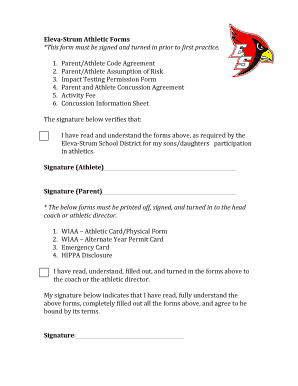
Get Eleva-strum Athletic Forms - School District Of Eleva-strum
How it works
-
Open form follow the instructions
-
Easily sign the form with your finger
-
Send filled & signed form or save
How to fill out the Eleva-Strum Athletic Forms - School District Of Eleva-Strum online
Filling out the Eleva-Strum Athletic Forms is a crucial step for athletes participating in sports within the School District of Eleva-Strum. This guide provides a detailed overview of how to complete these forms online, ensuring that all necessary information is accurately submitted.
Follow the steps to effectively complete your athletic forms online.
- Press the ‘Get Form’ button to access the electronic version of the Eleva-Strum Athletic Forms.
- Begin with the Parent/Athlete Code Agreement section. Carefully read the agreement, then provide necessary identifying information, including the name of the athlete and parent or guardian.
- Next, review the Parent/Athlete Assumption of Risk. Confirm your understanding of the risks associated with athletic participation by checking the appropriate boxes and signing as required.
- Proceed to the Impact Testing Permission Form. Clearly indicate whether you consent to impact testing by selecting ‘Yes’ or ‘No’. Make sure to provide any additional details if specified.
- Fill out the Parent and Athlete Concussion Agreement. This section requires acknowledgment of concussion risks, so ensure both the athlete and parent sign the designated areas.
- Complete the Activity Fee section by providing information about the applicable fee. This may involve entering payment details if prompted.
- Review the Concussion Information Sheet. Familiarize yourself with the material presented, and then acknowledge your review by signing at the bottom.
- Finally, ensure you sign the verification section declaring that you understand all forms related to athletic participation. This will typically require both the athlete's and parent’s signatures.
- Once all sections are complete, save your changes. You can then download, print, or share the form according to your needs.
Complete your Eleva-Strum Athletic Forms online today to ensure your participation in athletics is properly registered.
Related links form
Microsoft 365 for the web makes it easier for you to work in the cloud because Word, Excel, PowerPoint, OneNote, and PDF documents open in your web browser. Sign in to your organization's Microsoft 365 site to get started. You can access your documents whenever you have an Internet connection, from almost any device.
Industry-leading security and compliance
US Legal Forms protects your data by complying with industry-specific security standards.
-
In businnes since 199725+ years providing professional legal documents.
-
Accredited businessGuarantees that a business meets BBB accreditation standards in the US and Canada.
-
Secured by BraintreeValidated Level 1 PCI DSS compliant payment gateway that accepts most major credit and debit card brands from across the globe.


