Loading
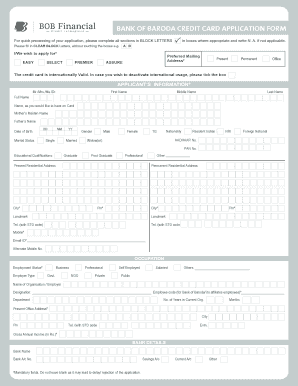
Get Bob Financial App 2020-2025
How it works
-
Open form follow the instructions
-
Easily sign the form with your finger
-
Send filled & signed form or save
How to fill out the Bob Financial App online
Filling out the Bob Financial App can seem daunting, but with clear guidance, you can complete it efficiently. This guide offers step-by-step assistance to help you navigate the application process easily.
Follow the steps to successfully complete your application
- Click ‘Get Form’ button to access the application form and open it in your preferred editor.
- Begin by selecting the type of credit card you wish to apply for: Easy, Assure, or Premier. Make sure to check the box for internationally valid usage if desired.
- Provide your personal details, including first name, middle name, last name, and mother's maiden name. Ensure that your full name is exactly how you wish it to appear on the card.
- Fill in your date of birth, marital status, nationality, AADHAAR number, and PAN number. Ensure that these fields are completed accurately as they are mandatory.
- Input your current residential address along with landmark, city, and pin code. If your permanent address is different, please fill it in the next section.
- Share your contact information, including telephone and mobile numbers, and email address. An alternate mobile number can also be added here.
- Indicate your employment status. Choose from options including salaried, self-employed, business, or others. Provide details of your employer, designation, and length of service.
- Fill in your gross annual income, and provide your bank details, including the bank name and account number. Make sure to select the type of account you hold.
- If you're applying for add-on cards, enter the required information for your spouse, parent, sibling, or child, including their date of birth and mobile number.
- Review and complete the declaration section, ensuring that you read and understand the terms and conditions outlined. Provide your signature and the date at the end of this section.
- Finally, save your changes. You may also choose to download, print, or share the application form as needed.
Complete your Bob Financial App application online today for a smooth and efficient process.
To download the Bob Financial App, go to your app store and search for 'Bob Financial App'. Select the app and tap 'Download' to install it on your device. Once downloaded, you can sign up or log in to enjoy the benefits of mobile banking and secure financial management.
Industry-leading security and compliance
US Legal Forms protects your data by complying with industry-specific security standards.
-
In businnes since 199725+ years providing professional legal documents.
-
Accredited businessGuarantees that a business meets BBB accreditation standards in the US and Canada.
-
Secured by BraintreeValidated Level 1 PCI DSS compliant payment gateway that accepts most major credit and debit card brands from across the globe.


