Loading
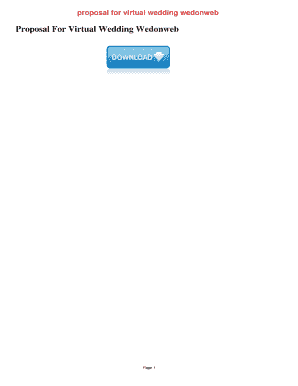
Get Wedonweb 2020-2026
How it works
-
Open form follow the instructions
-
Easily sign the form with your finger
-
Send filled & signed form or save
How to fill out the Wedonweb online
Filling out the Wedonweb form online can streamline the planning of your virtual wedding. This guide provides clear, step-by-step instructions to help users navigate each component of the form effectively.
Follow the steps to successfully complete the Wedonweb online form.
- Click the ‘Get Form’ button to access the Wedonweb form. This will open the document in the editor, where you can begin filling it out.
- Start by entering your personal information in the designated fields. This may include your name, contact details, and any relevant identification numbers required for the wedding registration.
- Next, provide details about the virtual wedding event. This includes the date, time, and platform you plan to use for the ceremony.
- Afterward, input information regarding your partner. Ensure to fill in their complete details in the corresponding sections of the form.
- Continue to the section that requests specific elements related to the wedding, such as officiant details, guest list options, and any special requests or notes.
- Review your entries for accuracy. Double-check all provided information to ensure everything is correct and complete.
- Once you have confirmed the information, proceed to save your changes. You can then download the form, print it, or share it as needed.
Complete your Wedonweb form online today to make your virtual wedding planning easier.
To fill out The Knot wedding website, start by creating an account and selecting your wedding style. Input essential details such as the date, venue, and guest list. Do not forget to personalize your site with photos and stories about your relationship. Wedonweb can streamline this process, allowing you to showcase your journey effortlessly while keeping everything beautifully organized.
Industry-leading security and compliance
US Legal Forms protects your data by complying with industry-specific security standards.
-
In businnes since 199725+ years providing professional legal documents.
-
Accredited businessGuarantees that a business meets BBB accreditation standards in the US and Canada.
-
Secured by BraintreeValidated Level 1 PCI DSS compliant payment gateway that accepts most major credit and debit card brands from across the globe.


