Loading
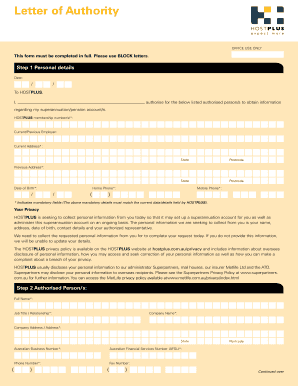
Get Hostplus Letter Of Authority
How it works
-
Open form follow the instructions
-
Easily sign the form with your finger
-
Send filled & signed form or save
How to fill out the Hostplus Letter Of Authority online
This guide provides a clear and comprehensive overview of how to fill out the Hostplus Letter of Authority online. By following the steps outlined, users can efficiently complete the necessary details to authorize individuals for accessing their superannuation or pension accounts.
Follow the steps to complete the form accurately
- Click ‘Get Form’ button to access the Hostplus Letter Of Authority, which will allow you to begin filling it out in an editable format.
- Begin with the personal details section. Enter the date of completion, your name, and Hostplus membership number(s). Ensure that these details match the current information held by Hostplus.
- Move to the section designated for authorized person/s. Enter the full name, job title or relationship, company name, and their address. Be sure to fill in the state and postcode accurately.
- List any additional representatives by providing their name and position. Ensure all mandatory fields are completed before proceeding.
- Sign the form where indicated, including the date. This signature confirms your authorization of the listed individuals.
- Once you have completed the form, you may choose to save the changes, download, print, or share the completed document as needed.
Complete your documents online now for smooth processing.
Making a claim with Hostplus involves completing the necessary forms available on their website or app. You will need to supply documentation that supports your claim, such as identification or proof of eligibility. Ensure that you follow the guidelines provided by Hostplus to streamline the claims process.
Industry-leading security and compliance
US Legal Forms protects your data by complying with industry-specific security standards.
-
In businnes since 199725+ years providing professional legal documents.
-
Accredited businessGuarantees that a business meets BBB accreditation standards in the US and Canada.
-
Secured by BraintreeValidated Level 1 PCI DSS compliant payment gateway that accepts most major credit and debit card brands from across the globe.


