Loading
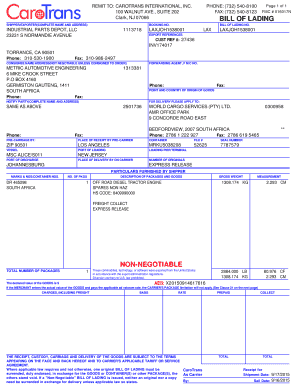
Get Page 1 Of 1 Fmc 016017n Bill Of Lading - Wcsindents Digibility Co
How it works
-
Open form follow the instructions
-
Easily sign the form with your finger
-
Send filled & signed form or save
How to fill out the Page 1 Of 1 FMC 016017N BILL OF LADING - Wcsindents Digibility Co online
Filling out the Page 1 Of 1 FMC 016017N Bill of Lading is an essential step for shipping and exporting goods. This guide will provide clear and concise instructions to help you accurately complete the form online, ensuring all necessary information is effectively captured.
Follow the steps to complete your Bill of Lading accurately.
- Click the ‘Get Form’ button to obtain the form and access it in your online environment.
- Begin by entering the shipper/exporter's complete name and address in the designated field. This is crucial for identifying the individual or company sending the goods.
- In the PHONE and FAX fields, input the contact information to ensure easy communication regarding the shipment.
- Fill in the booking number and the Bill of Lading number accordingly. These identifiers help track the shipment accurately.
- Provide the consignee’s name and address. This indicates the recipient of the goods and is important for delivery purposes.
- Input the forwarding agent’s information and their FMC number, if applicable, to designate the agent responsible for managing the shipping process.
- Indicate the point and country of origin of the goods being shipped. This detail is essential for customs purposes.
- Complete the 'Notify Party' section with the relevant contact details for delivery coordination.
- Fill in the details regarding pre-carriage and place of receipt, which are important for the transportation of the goods.
- Specify the container and seal number if applicable. This helps in tracking the specific container used for shipping.
- Enter the vessel information and the port of loading/discharge. These details are vital for the shipping route.
- Provide a precise description of the packages and goods, including the gross weight and measurements.
- Indicate the shipping charges, delivery terms (prepaid or collect), and additional costs where necessary.
- Finally, review all entered information for accuracy. Save your changes and choose options to download, print, or share the completed form as needed.
Complete your documents online to ensure a smooth shipment process.
0:26 4:55 Tricks for Selecting and Editing Text in Microsoft Word - YouTube YouTube Start of suggested clip End of suggested clip And that will automatically highlight all of the text in between. And once you have part of the textMoreAnd that will automatically highlight all of the text in between. And once you have part of the text highlighted all you have to do is tap delete or backspace on the keyboard.
Industry-leading security and compliance
US Legal Forms protects your data by complying with industry-specific security standards.
-
In businnes since 199725+ years providing professional legal documents.
-
Accredited businessGuarantees that a business meets BBB accreditation standards in the US and Canada.
-
Secured by BraintreeValidated Level 1 PCI DSS compliant payment gateway that accepts most major credit and debit card brands from across the globe.


