Loading
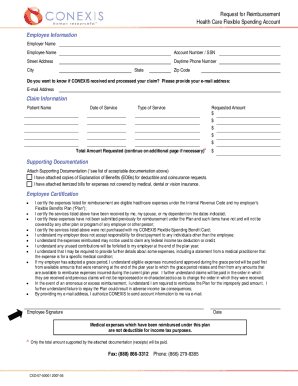
Get Conexis Reimbursement Form 2020-2025
How it works
-
Open form follow the instructions
-
Easily sign the form with your finger
-
Send filled & signed form or save
How to fill out the Conexis Reimbursement Form online
Completing the Conexis Reimbursement Form online ensures a smooth process for claiming reimbursement for your health care expenses. This guide offers step-by-step instructions to help you navigate each section of the form with confidence.
Follow the steps to accurately complete the form.
- Click ‘Get Form’ button to obtain the form and open it in the designated editor.
- Begin by filling out the Employee Information section. Include your employer's name, your name, account number or Social Security number, street address, daytime phone number, city, state, and zip code. If you would like to be informed about the status of your claim, supply your email address.
- In the Claim Information section, provide details for each patient, including their name, the date of service, type of service received, and the total amount you are requesting. If multiple entries are necessary, continue on an additional page as indicated.
- For the Supporting Documentation section, check the box that corresponds to your attached documentation. Ensure you include itemized statements or bills from your provider, explanations of benefits from your insurance carrier, or pharmacy statements that contain the required information as outlined in the instructions.
- Sign and date the Employee Certification to confirm that you agree with the statements provided, verifying your expenses and acknowledging the terms of the reimbursement process.
- Submit your completed claims to CONEXIS Flexible Benefits Services. You can either fax it to (888) 866-3312 or mail it to the address specified.
Complete your reimbursement documents online today for a streamlined claiming process.
To make a reimbursement form, start by identifying all required information, including fields for expenses and user details. Utilizing the Conexis Reimbursement Form as a guide can help you structure your form effectively. Once you've designed it, test it with a few sample entries to confirm its functionality.
Industry-leading security and compliance
US Legal Forms protects your data by complying with industry-specific security standards.
-
In businnes since 199725+ years providing professional legal documents.
-
Accredited businessGuarantees that a business meets BBB accreditation standards in the US and Canada.
-
Secured by BraintreeValidated Level 1 PCI DSS compliant payment gateway that accepts most major credit and debit card brands from across the globe.


