Loading
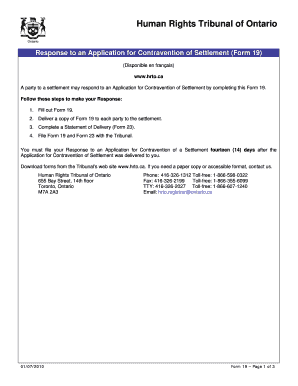
Get Hrto Form 23
How it works
-
Open form follow the instructions
-
Easily sign the form with your finger
-
Send filled & signed form or save
How to fill out the Hrto Form 23 online
Completing the Hrto Form 23 is an essential step for responding to an application regarding a contravention of a settlement. This guide provides a comprehensive overview of the form and step-by-step instructions to assist you in filling it out correctly online.
Follow the steps to effectively complete Hrto Form 23 online
- Click ‘Get Form’ button to obtain the form and open it in the online editor.
- Begin by filling out the application information section. Enter the Tribunal file number, your name, and the names of each respondent involved in the settlement.
- Proceed to provide your contact information. Choose to complete either the organization or individual section as applicable.
- If you are representing an organization, fill in the full name of the organization alongside the authorized person's name, title, and contact details. If you are an individual, simply provide your personal contact information.
- Complete the representative contact information if you have authorized someone to represent you. Fill in their name, organization (if applicable), and contact information.
- Address each allegation of contravention listed in the application. Clearly outline your response to each point and the remedies requested.
- In the declaration and signature section, review the statements carefully. Ensure that you understand and agree with the declaration before signing. Enter your name, date, and provide an electronic signature if applicable.
- Finally, save your changes. You can download, print, or share the completed form as needed.
Take the next step in your process by completing the Hrto Form 23 online.
Filling out a petition involves carefully drafting your claim and adhering to the forms required, such as Hrto Form 23. Start by clearly stating your reason for petitioning and outlining the relief you are seeking. Make sure to sign and date the petition after completion. For added support, consider using tools and templates from uslegalforms to streamline the process.
Industry-leading security and compliance
US Legal Forms protects your data by complying with industry-specific security standards.
-
In businnes since 199725+ years providing professional legal documents.
-
Accredited businessGuarantees that a business meets BBB accreditation standards in the US and Canada.
-
Secured by BraintreeValidated Level 1 PCI DSS compliant payment gateway that accepts most major credit and debit card brands from across the globe.


