Loading
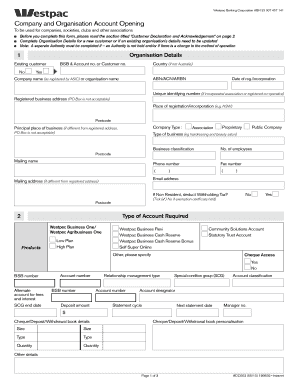
Get Westpac Png Account Opening Form Pdf
How it works
-
Open form follow the instructions
-
Easily sign the form with your finger
-
Send filled & signed form or save
How to fill out the Westpac Png Account Opening Form Pdf online
Filling out the Westpac Png Account Opening Form Pdf is an essential step for organizations looking to open a new account with Westpac. This guide provides a clear and supportive approach to help users navigate through the form with ease.
Follow the steps to fill out the Westpac Png Account Opening Form Pdf online.
- Click the ‘Get Form’ button to obtain the form and open it in your preferred editor.
- Begin by providing the organization details such as the name as registered by ASIC, ABN/ACN/ARBN, date of registration, and registered business address. Ensure the address is accurate and does not include a PO Box.
- Indicate if the organization is an existing customer by providing the BSB and account number or customer number.
- Fill out the principal place of business if it differs from the registered address, specifying the type of business and the number of employees.
- Select the type of account required. Options include Westpac Business One, Westpac Agribusiness One, and various others. Check the appropriate boxes for chequing access and any special conditions.
- Provide trust details if applicable, including trustee information and beneficiary names if the account is held in trust.
- Complete the customer declaration and acknowledgement section, ensuring that all information is accurate and complete.
- Add the organization's name, representative's name, and their title. The representative must sign the document.
- Once you have filled out the form completely, save your changes, download, print, or share the form as needed.
Complete your Westpac Png Account Opening Form Pdf online today!
Filling an account opening form online is designed to be user-friendly. Access the Westpac Png Account Opening Form Pdf on the official website, and follow the instructions provided. Fill in your details carefully, and review all entries for accuracy before submitting the form to ensure a smooth account setup.
Industry-leading security and compliance
US Legal Forms protects your data by complying with industry-specific security standards.
-
In businnes since 199725+ years providing professional legal documents.
-
Accredited businessGuarantees that a business meets BBB accreditation standards in the US and Canada.
-
Secured by BraintreeValidated Level 1 PCI DSS compliant payment gateway that accepts most major credit and debit card brands from across the globe.


