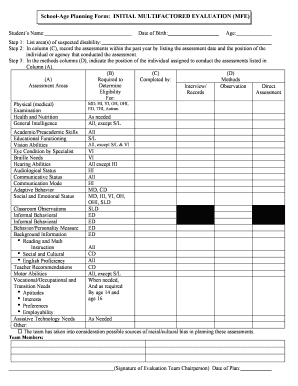
Get School-age Planning Form: Initial Multifactored Evaluation 2020-2026
How it works
-
Open form follow the instructions
-
Easily sign the form with your finger
-
Send filled & signed form or save
How to fill out the School-Age Planning Form: INITIAL MULTIFACTORED EVALUATION online
Filling out the School-Age Planning Form: INITIAL MULTIFACTORED EVALUATION is an essential process for assessing the needs of a student who may require special education services. This guide provides clear, step-by-step instructions to help you complete this form efficiently and accurately online.
Follow the steps to fill out the form correctly
- Press the ‘Get Form’ button to access the School-Age Planning Form in the online editor.
- Begin by entering the student's name, date of birth, and age at the top of the form. This information is crucial for identifying the individual being evaluated.
- In the first section, list the area(s) of suspected disability that may affect the student. This step is essential for focusing the evaluation.
- In column (C), document any assessments conducted within the past year. Include the date of each assessment and the title of the individual or agency responsible for conducting it.
- In the methods columns (D), indicate the position of the individual assigned to carry out the assessments listed in Column (A). This ensures clarity on who is responsible for each part of the evaluation.
- Continue through the sections provided for different areas of assessment, filling in details as needed. Be thorough and precise in documenting all relevant information.
- Once all applicable fields are completed, review the information to ensure its accuracy and completeness.
- Finally, you can save your completed form, download it for your records, print it out if required, or share it as necessary.
Complete your documents online to ensure timely and accurate evaluations.
The performance evaluation process generally consists of defining objectives, identifying criteria, collecting data, analyzing information, making judgments, developing recommendations, and sharing results. Each step plays a vital role in evaluating performance accurately and constructively. By utilizing the School-Age Planning Form: INITIAL MULTIFACTORED EVALUATION, you can streamline this process, ensuring that every aspect is considered and addressed effectively.
Industry-leading security and compliance
-
In businnes since 199725+ years providing professional legal documents.
-
Accredited businessGuarantees that a business meets BBB accreditation standards in the US and Canada.
-
Secured by BraintreeValidated Level 1 PCI DSS compliant payment gateway that accepts most major credit and debit card brands from across the globe.


