Loading
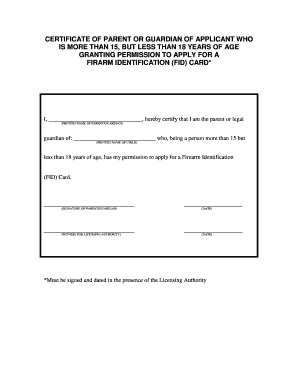
Get Fid Parental Consent Form.doc
How it works
-
Open form follow the instructions
-
Easily sign the form with your finger
-
Send filled & signed form or save
How to fill out the FID Parental Consent Form.doc online
Filling out the FID Parental Consent Form is an important step in granting permission for a young person to apply for a Firearm Identification Card. This guide aims to provide clear and supportive instructions for completing the form securely and efficiently online.
Follow the steps to complete the FID Parental Consent Form.
- Click the ‘Get Form’ button to obtain the form and open it in the editor.
- In the first section, you will find a field labeled 'Printed name of parent/guardian.' Enter your full name clearly as it appears on official documents. This identifies you as the person giving consent.
- Next, locate the field labeled 'Printed name of child.' Here, you should input the full name of the minor who is seeking the Firearm Identification Card. Ensure the name is spelled correctly to avoid any issues during processing.
- You will need to sign the form in the designated area labeled 'Signature of parent/guardian.' This signature verifies your approval of the child's application for the firearm identification.
- Find the witness section. It is required that the form be signed in the presence of a licensing authority, so make sure someone is there to witness your signature. They will need to print their name and sign in the 'Witness for licensing authority' area.
- Enter the date of both your signature and the witness signature in the provided date fields to confirm when the consent was granted.
- After completing all fields, review the form for any errors. Once satisfied, you can save your changes, download the form for your records, or print it out. Optionally, share the document electronically with the relevant authority as required.
Complete your FID Parental Consent Form online today to ensure a smooth application process!
To write a consent document, you should structure it clearly to include all necessary parties involved. Start with the title for easy identification, then outline the consent purpose, ensuring clarity throughout. Use simple language to describe the agreement and specify any restrictions or conditions. Finally, provide spaces for signatures to validate the consent documented.
Industry-leading security and compliance
US Legal Forms protects your data by complying with industry-specific security standards.
-
In businnes since 199725+ years providing professional legal documents.
-
Accredited businessGuarantees that a business meets BBB accreditation standards in the US and Canada.
-
Secured by BraintreeValidated Level 1 PCI DSS compliant payment gateway that accepts most major credit and debit card brands from across the globe.


