Loading
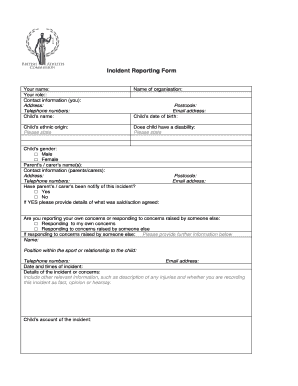
Get Safeguarding Report Form Template 2020-2025
How it works
-
Open form follow the instructions
-
Easily sign the form with your finger
-
Send filled & signed form or save
How to fill out the Safeguarding Report Form Template online
The Safeguarding Report Form Template is an essential document for reporting incidents involving children. This guide will assist you in accurately filling out the form online, ensuring that all necessary information is provided clearly and comprehensively.
Follow the steps to complete the Safeguarding Report Form Template online.
- Press the ‘Get Form’ button to access the Safeguarding Report Form Template and open it in the editing interface.
- Begin filling out the personal information section. Input your name, role, contact information, address, and telephone numbers. Ensure accuracy as this information is crucial for communication.
- Enter the child's details. Fill in the child's name, date of birth, gender, and ethnic origin. Note if the child has a disability and provide relevant information if applicable.
- Provide your organisation's name and the parent's or carer's details, including their name, contact information, address, and telephone numbers.
- Indicate whether the parents or carers have been notified of the incident by selecting 'Yes' or 'No.' If 'Yes,' provide a brief account of what was discussed.
- Specify if you are reporting your own concerns or responding to concerns raised by others. Select the appropriate option and provide additional details if needed.
- Document the date and time of the incident, alongside a detailed account of the incident or your concerns. Include any injuries and clarify whether you are reporting facts, opinions, or hearsay.
- Record the child's account of the incident, if available, and any witness accounts. Collect details of witnesses including their names, positions, and contact information.
- Detail any individuals involved in the incident, including their relationship to the child and contact information.
- Outline any actions taken so far regarding the incident and whether it has been reported to any external agencies. If applicable, provide the agency’s name and contact details.
- Conclude by adding your signature, printing your name, and entering the date. Ensure that all fields are properly completed before submitting.
- Review the form for completeness and clarity, then save changes, download, print, or share the form as necessary.
Begin filling out your Safeguarding Report Form Template online today to ensure a thorough and accurate report.
Writing a safeguarding report requires a clear and factual approach. Start with a thorough introduction that outlines the report's purpose, followed by detailed accounts of the incident or concerns. By using a Safeguarding Report Form Template, you can effectively document and organize your findings, increasing the report's clarity and impact.
Industry-leading security and compliance
US Legal Forms protects your data by complying with industry-specific security standards.
-
In businnes since 199725+ years providing professional legal documents.
-
Accredited businessGuarantees that a business meets BBB accreditation standards in the US and Canada.
-
Secured by BraintreeValidated Level 1 PCI DSS compliant payment gateway that accepts most major credit and debit card brands from across the globe.


