Loading
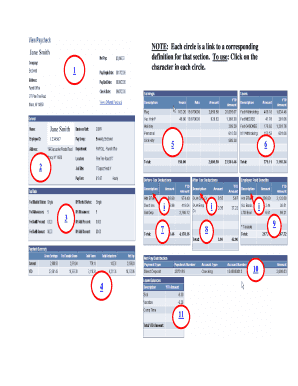
Get Walmart Paystub 2020-2025
How it works
-
Open form follow the instructions
-
Easily sign the form with your finger
-
Send filled & signed form or save
How to fill out the Walmart Paystub online
This guide provides comprehensive instructions on how to fill out the Walmart Paystub online. Whether you are new to managing your pay information or seeking a refresher, these steps will assist you in completing the form accurately.
Follow the steps to easily fill out the Walmart Paystub online
- Press the ‘Get Form’ button to access the Walmart Paystub form and open it in your preferred online document editor.
- Begin by reviewing the paycheck header, which displays your name, the company you work for, and the address of your employment location on the left side. On the right, note the net pay, pay begin date, pay end date, and check date.
- In the general section, confirm your details, including your name, employee ID, and home address on the left side, along with your business unit, pay group, department, location, job title, and pay rate on the right side.
- Examine the tax data section, where your marital status, allowances, and additional amounts withheld for both federal and state taxes are listed.
- Look at the paycheck summary to understand your gross earnings, federal taxable gross income, total taxes, total deductions, and net pay for the current payment and year-to-date.
- Review the earnings section to find descriptions of your earnings, hours worked, associated rates, amounts, and year-to-date totals.
- In the taxes section, identify the different types of taxes withheld, their descriptions, and the amounts for this pay period and year-to-date.
- Check the before-tax deductions for details on deductions taken from your gross pay before taxes, including the amounts and year-to-date totals.
- Review the after-tax deductions which display deductions taken after taxes were calculated, along with their amounts and year-to-date totals.
- Look into employer-paid benefits to see the breakdown of benefits covered by your employer, reflecting amounts paid for the current period and year-to-date.
- Lastly, in the net pay distribution section, understand how your net pay was issued, whether through direct deposit or paycheck, and review the related account information.
- After you have filled out all the necessary sections, save your changes, and download or print the completed Walmart Paystub for your records.
Complete your Walmart Paystub online today for easy management of your pay information.
To access your WalmartOne account from home, go to the WalmartOne website and log in using your associate account information. Once logged in, you can navigate to various sections, including payroll and benefits. Accessing your Walmart paystub and other employment information is straightforward through this portal.
Industry-leading security and compliance
US Legal Forms protects your data by complying with industry-specific security standards.
-
In businnes since 199725+ years providing professional legal documents.
-
Accredited businessGuarantees that a business meets BBB accreditation standards in the US and Canada.
-
Secured by BraintreeValidated Level 1 PCI DSS compliant payment gateway that accepts most major credit and debit card brands from across the globe.


