Loading
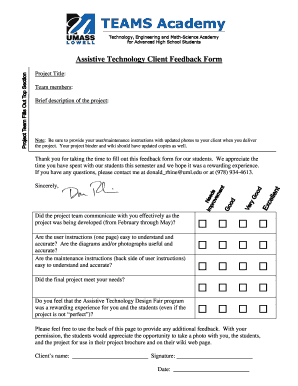
Get Project Feedback Form
How it works
-
Open form follow the instructions
-
Easily sign the form with your finger
-
Send filled & signed form or save
How to fill out the Project Feedback Form online
The Project Feedback Form is an essential tool for providing valuable insights into your experience with our project. This guide will walk you through each section of the form to ensure that your feedback is clear and comprehensive.
Follow the steps to successfully complete the Project Feedback Form
- Click ‘Get Form’ button to obtain the form and open it in the editor.
- Enter the project title at the top of the form. This helps to identify the specific project that the feedback pertains to.
- List the names of the team members involved in the project. This ensures that all contributors are acknowledged for their work.
- Provide a brief description of the project. Clearly outline the project's purpose, scope, and key objectives to give context to your feedback.
- Respond to the four questions regarding communication, user instructions, maintenance instructions, and overall project satisfaction. Be as specific as possible in your feedback.
- Use the space provided to share any additional comments or suggestions that you believe would enhance the project or experience.
- If you are comfortable, indicate your willingness to have a photo taken with the students and project by marking the appropriate section.
- Fill in your name, signature, and date at the bottom of the form to validate your responses.
- Once you have completed the form, save your changes. You can also download, print, or share the form as needed.
We encourage you to complete the Project Feedback Form online to help us refine our projects and support our students.
Setting up a Google Feedback Form is simple and efficient. Sign in to Google Forms and create a new form, taking care to title it properly as a Project Feedback Form. Add various question types to gather comprehensive feedback from respondents. Finally, share the form link with your audience to collect tailored feedback seamlessly.
Industry-leading security and compliance
US Legal Forms protects your data by complying with industry-specific security standards.
-
In businnes since 199725+ years providing professional legal documents.
-
Accredited businessGuarantees that a business meets BBB accreditation standards in the US and Canada.
-
Secured by BraintreeValidated Level 1 PCI DSS compliant payment gateway that accepts most major credit and debit card brands from across the globe.


