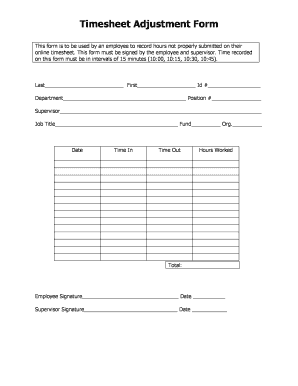
Get Colorado College Timesheet Adjustment Form 2020-2025
How it works
-
Open form follow the instructions
-
Easily sign the form with your finger
-
Send filled & signed form or save
How to fill out the Colorado College Timesheet Adjustment Form online
Filling out the Colorado College Timesheet Adjustment Form online is essential for accurately recording hours that were not properly submitted. This guide will provide you with step-by-step instructions to ensure your form is completed correctly and efficiently.
Follow the steps to complete the Timesheet Adjustment Form accurately.
- Click ‘Get Form’ button to obtain the form and open it in the editor.
- Begin by entering your last name, first name, and identification number in the designated fields at the top of the form.
- Provide your department and position number in the respective sections to clearly identify your role within the organization.
- Fill in your supervisor's name and job title to ensure proper accountability and oversight during this adjustment process.
- In the date field, enter the date for which you are adjusting your timesheet.
- Indicate the time you began working by filling in the 'Time In' section. Ensure this is noted in 15-minute intervals.
- Record your 'Time Out' in a similar format, again noting time in 15-minute increments.
- Document the total hours worked based on the adjusted times you entered earlier.
- Both you and your supervisor must sign and date the form to validate the adjustments made.
- Once all fields are completed, you can save changes, download, print, or share the form as needed.
Complete your Timesheet Adjustment Form online today to ensure accurate record-keeping of your working hours.
Completing a timesheet involves tracking your worked hours, breaks, and any leave. Begin by logging the date, then note the hours you worked each day, ensuring you include any overtime or special adjustments. Once you have filled in all relevant sections, review everything for accuracy, and submit your Colorado College Timesheet Adjustment Form prior to the deadline. Using platforms like US Legal Forms can make this task easier and more streamlined.
Industry-leading security and compliance
-
In businnes since 199725+ years providing professional legal documents.
-
Accredited businessGuarantees that a business meets BBB accreditation standards in the US and Canada.
-
Secured by BraintreeValidated Level 1 PCI DSS compliant payment gateway that accepts most major credit and debit card brands from across the globe.


