Loading
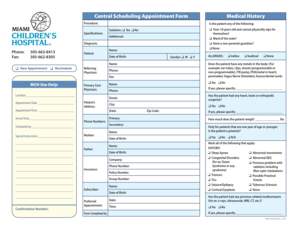
Get Central Scheduling Appointment Form
How it works
-
Open form follow the instructions
-
Easily sign the form with your finger
-
Send filled & signed form or save
How to fill out the Central Scheduling Appointment Form online
Filling out the Central Scheduling Appointment Form online is a straightforward process that helps streamline your scheduling needs. This guide will provide clear and detailed instructions to ensure that you complete the form accurately and effectively.
Follow the steps to successfully complete the form online.
- Press the ‘Get Form’ button to access the Central Scheduling Appointment Form and open it in your preferred online editor.
- Begin by entering the patient's name and date of birth in the designated fields. These details are crucial for identifying the patient.
- Indicate the patient's gender by selecting either 'M' for male or 'F' for female in the gender section.
- Specify whether the appointment is a new appointment or a rescheduling by selecting the appropriate option.
- Fill in the referring physician and primary care physician's names, if applicable, to ensure communication between healthcare providers.
- Provide the appointment location, date, and time in the appropriate sections to aid in scheduling.
- Include any special instructions or notes that may be relevant for the appointment or the patient’s care.
- Record information about the patient's insurance, including the insurance company, policy number, and group number.
- If applicable, fill out the additional medical history details regarding any surgeries, allergies, or previous related studies.
- Finally, if someone else has completed the form on behalf of the patient, indicate this by checking 'Yes' or 'No' and providing their contact number.
- Once all fields are filled, ensure to save changes, and use options to download, print or share the completed form as needed.
Start filling out your Central Scheduling Appointment Form online today!
Centralized Scheduling: Benefits and Risks Promoting scheduling consistency and reliably “filling” provider schedules. “Forcing” standardization of appointment types and other scheduling templates issues across the network.
Industry-leading security and compliance
US Legal Forms protects your data by complying with industry-specific security standards.
-
In businnes since 199725+ years providing professional legal documents.
-
Accredited businessGuarantees that a business meets BBB accreditation standards in the US and Canada.
-
Secured by BraintreeValidated Level 1 PCI DSS compliant payment gateway that accepts most major credit and debit card brands from across the globe.


