Loading
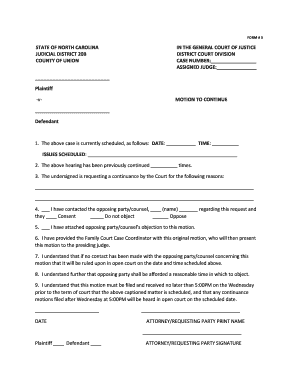
Get Motion To Continue 2020-2026
How it works
-
Open form follow the instructions
-
Easily sign the form with your finger
-
Send filled & signed form or save
How to fill out the Motion To Continue online
Filling out a Motion To Continue can be a straightforward task, even for those unfamiliar with legal terminology. This guide will help you navigate the online form with clarity and confidence.
Follow the steps to fill out your Motion To Continue
- Click the ‘Get Form’ button to access the Motion To Continue document and open it in your chosen editor.
- Begin by entering the case number and the assigned judge’s name in the designated fields. These details are crucial for identifying your case within the court system.
- Indicate the number of times the hearing has already been continued. This information helps the court understand the timeline of your case.
- If you have contacted the opposing party or their counsel about this request, enter their name and check the appropriate box to indicate their response regarding consent or opposition.
- Confirm that you have provided the Family Court Case Coordinator with the original motion, as they will present it to the presiding judge.
- Lastly, understand and confirm that your motion must be filed by 5:00 PM on the Wednesday before the court date. Any motions filed after this deadline will be heard in open court.
- Once all sections are completed, review the document for accuracy, and then save changes, download, print, or share the form as needed.
Take action today and complete your Motion To Continue online for an efficient legal process.
Being in motion refers to the legal process where a party formally requests the court to make a decision on a specific issue. This encompasses the various steps and procedures involved in presenting a case, including filing motions and attending hearings. The Motion To Continue plays a significant role when parties require additional time to substantiate their claims or defenses.
Industry-leading security and compliance
US Legal Forms protects your data by complying with industry-specific security standards.
-
In businnes since 199725+ years providing professional legal documents.
-
Accredited businessGuarantees that a business meets BBB accreditation standards in the US and Canada.
-
Secured by BraintreeValidated Level 1 PCI DSS compliant payment gateway that accepts most major credit and debit card brands from across the globe.


