Loading
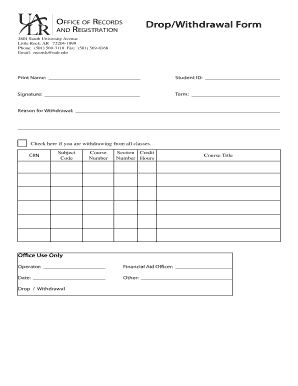
Get Dropwithdrawal Form.indd - University Of Arkansas At Little Rock - Ualr
How it works
-
Open form follow the instructions
-
Easily sign the form with your finger
-
Send filled & signed form or save
How to fill out the Drop/Withdrawal Form.indd - University Of Arkansas At Little Rock - Ualr online
Navigating the Drop/Withdrawal Form is an important process for students at the University of Arkansas at Little Rock. This guide provides a clear and supportive walkthrough to help you complete the form online successfully.
Follow the steps to fill out the Drop/Withdrawal Form online.
- Press the ‘Get Form’ button to acquire the form and open it in your editing tool.
- Fill in your full name as it appears in university records in the 'Print Name' field.
- Enter your Student ID in the corresponding area to identify your records accurately.
- Provide your signature where indicated to confirm your request and consent.
- Specify the academic term for which you are submitting the withdrawal request.
- Indicate the reason for your withdrawal in the ‘Reason for Withdrawal’ section. This can be a brief explanation of your situation.
- If you are withdrawing from all classes, check the box designated for this purpose.
- For each course you wish to drop, fill out the CRN, Subject Code, Course Number, Section, and Credit Hours fields appropriately.
- Review the 'Office Use Only' section. This is typically completed by university staff.
- After filling out all necessary fields, save your changes. You can then download, print, or share the completed form as required.
Complete your Drop/Withdrawal Form online today to ensure your request is processed efficiently.
To apply for graduation at UALR, start by accessing the DropWithdrawal Form.indd - University Of Arkansas At Little Rock - Ualr on the official website. You need to fill out this form carefully, ensuring all your details are accurate. After completing the form, submit it through the designated channels before the application deadline. This will set you on your path toward graduation.
Industry-leading security and compliance
US Legal Forms protects your data by complying with industry-specific security standards.
-
In businnes since 199725+ years providing professional legal documents.
-
Accredited businessGuarantees that a business meets BBB accreditation standards in the US and Canada.
-
Secured by BraintreeValidated Level 1 PCI DSS compliant payment gateway that accepts most major credit and debit card brands from across the globe.


