Loading
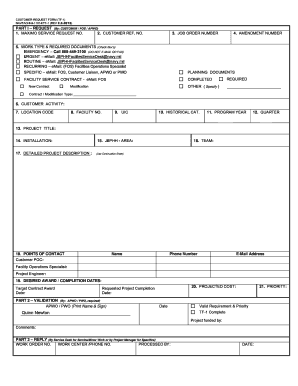
Get Navfac Form Tf 1 Customer Request From Navfachi 9 11014 Tf 1 Rev4 09
How it works
-
Open form follow the instructions
-
Easily sign the form with your finger
-
Send filled & signed form or save
How to fill out the Navfac Form Tf 1 Customer Request Form Navfachi 9 11014 Tf 1 Rev4 09 online
Filling out the Navfac Form Tf 1 Customer Request Form can seem daunting, but with a clear guide, users can complete it efficiently online. This user-friendly instruction set provides step-by-step guidance to ensure all necessary information is accurately submitted.
Follow the steps to complete the form with ease.
- Press the ‘Get Form’ button to access the form and open it in the online editor.
- Begin by entering the Maximo service request number in the designated field. This number is crucial for tracking your request accurately.
- Fill in your customer reference number to help identify your specific request.
- Indicate the job order number. This number corresponds to the specific job or service being requested.
- Select the appropriate amendment number if applicable. This signifies any modifications to the original request.
- Choose the work type required. This includes options such as emergency, urgent, routine, recurring, or specific, and includes contact instructions for each type.
- Complete the customer activity section by providing the relevant information related to your request.
- Enter the location code, facility number, UIC, and any historical category as required by the form.
- Specify the program year and quarter for the request.
- Provide a project title and installation details to contextualize your request.
- Detail the project description in the specified section. Be clear and comprehensive to ensure all aspects of the project are understood.
- Fill out the points of contact with the necessary names, phone numbers, and email addresses for communication purposes.
- State the desired award or completion dates by filling in the target contract award date and projected cost.
- If required, complete the validation section by having the APWO or PWO print their name, sign, and date the form.
- Finally, review the entire form for accuracy, then choose to save the changes, download, print, or share the form as needed.
Start completing your documents online today!
Related links form
Industry-leading security and compliance
US Legal Forms protects your data by complying with industry-specific security standards.
-
In businnes since 199725+ years providing professional legal documents.
-
Accredited businessGuarantees that a business meets BBB accreditation standards in the US and Canada.
-
Secured by BraintreeValidated Level 1 PCI DSS compliant payment gateway that accepts most major credit and debit card brands from across the globe.


