Loading
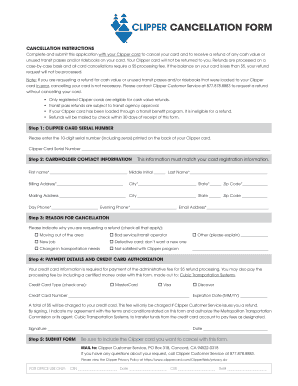
Get Clipper Card Balance
How it works
-
Open form follow the instructions
-
Easily sign the form with your finger
-
Send filled & signed form or save
How to fill out the Clipper Card Balance online
This guide provides detailed instructions on how to complete the Clipper Card Balance form online, ensuring you navigate the cancellation and refund process smoothly. Follow these steps carefully to ensure all information is accurately submitted.
Follow the steps to successfully fill out the Clipper Card Balance form.
- Press the ‘Get Form’ button to obtain the Clipper Card Balance form and open it for completion.
- Enter your Clipper card serial number in the designated area. This is a 10-digit number, including any zeros, located on the back of your card.
- Provide your contact information in the 'Cardholder Contact Information' section. Ensure this matches the information associated with your card registration, including your first name, middle initial, last name, billing address, city, state, zip code, mailing address, day phone, evening phone, and email address.
- Indicate your reason for cancellation in the 'Reason for Cancellation' section by checking all applicable options. You may also provide an explanation in the space provided for 'Other'.
- Complete the 'Payment Details and Credit Card Authorization' section. Here, choose your credit card type, enter the credit card number, and expiration date. This information is required to cover the $5 processing fee, which is charged only if a refund is issued.
- Sign the form to indicate your agreement with its terms and conditions. Also, input the date of signing.
- Finally, prepare to submit your completed form by including the Clipper card you wish to cancel. Mail the package to Clipper Customer Service at the provided address. If you have questions, call Clipper Customer Service.
Complete your Clipper Card Balance form online today for a seamless cancellation process.
Transferring your Clipper card balance is straightforward. First, log in to your Clipper account, and navigate to the balance transfer option. Enter the details of the card you want to transfer to and follow the prompts to complete the transaction.
Industry-leading security and compliance
US Legal Forms protects your data by complying with industry-specific security standards.
-
In businnes since 199725+ years providing professional legal documents.
-
Accredited businessGuarantees that a business meets BBB accreditation standards in the US and Canada.
-
Secured by BraintreeValidated Level 1 PCI DSS compliant payment gateway that accepts most major credit and debit card brands from across the globe.


