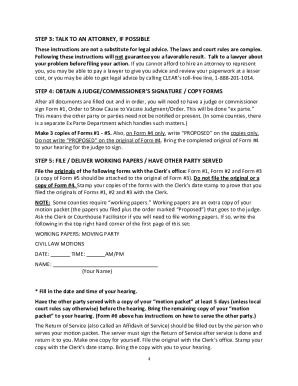
Get Sample Motion To Vacate Order 2020-2025
How it works
-
Open form follow the instructions
-
Easily sign the form with your finger
-
Send filled & signed form or save
How to fill out the Sample Motion To Vacate Order online
A Motion to Vacate is a request to have the court withdraw a previous judgment or order. Filling out this form carefully is essential to effectively present your case to the court. This guide provides a comprehensive overview to help you fill out the Sample Motion To Vacate Order online.
Follow the steps to complete the Sample Motion To Vacate Order online.
- Click ‘Get Form’ button to obtain the Sample Motion To Vacate Order and open it in the editor.
- Begin by filling out the caption at the top of each form. This includes the county, parties involved, and the case number, which should be copied from the order you wish to vacate.
- Complete Form #1 (Order to Show Cause). This form is used to schedule a hearing date. Select a date at least 5 court days out from when you will serve your documents.
- Fill out Form #2 (Motion for Order to Show Cause regarding Vacation of Judgment/Order). Clearly state the order you wish to vacate and explain briefly why it should be vacated.
- Use Form #3 (Declaration Form) to provide factual details supporting your motion. Make sure to write clear and concise statements.
- In Form #4 (Order on Motion to Vacate Judgment/Order), specify the judgment or order being vacated, the capacity in which you are making the request, and what you want the vacating order to say.
- Prepare Form #5, a copy of the order you want to vacate, highlighting the relevant sections.
- For Form #6 (Return of Service), ensure it is completed by the person serving the other party. This return must be filled out after service is completed.
- Review and ensure all forms are correctly filled out before proceeding. Save your changes, then download or print your completed motion packet. Share it with necessary parties where appropriate.
Start filling out your Sample Motion To Vacate Order online today.
To remove a judgment from your credit report, you can file a motion to vacate the order that imposed the judgment. This process involves demonstrating that the judgment was erroneous or that it should not be enforced. Using a Sample Motion To Vacate Order can help you structure your filing effectively. Once the court vacates the judgment, request your credit reporting agency to update your report.
Industry-leading security and compliance
-
In businnes since 199725+ years providing professional legal documents.
-
Accredited businessGuarantees that a business meets BBB accreditation standards in the US and Canada.
-
Secured by BraintreeValidated Level 1 PCI DSS compliant payment gateway that accepts most major credit and debit card brands from across the globe.


