Loading
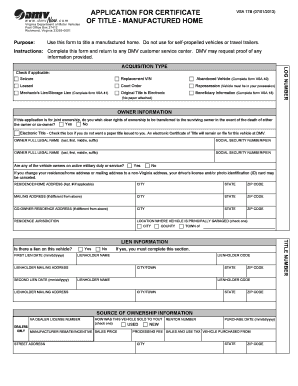
Get How To Complete A Vsa17b Form 2020-2025
How it works
-
Open form follow the instructions
-
Easily sign the form with your finger
-
Send filled & signed form or save
How to fill out the How To Complete A Vsa17b Form online
Filling out the VSA17B form is an essential step in titling a manufactured home. This guide offers clear and detailed steps to help you navigate the online completion of the form efficiently.
Follow the steps to complete the form online.
- Click ‘Get Form’ button to obtain the form and open it in the editor.
- Begin by entering the acquisition type and checking the appropriate boxes if applicable, such as for leased or repossessed vehicles.
- In the owner information section, fill in the full legal names of all owners, including social security numbers or federal employer identification numbers.
- Indicate whether any of the vehicle owners are on active military duty by selecting yes or no.
- Provide the residence/home address along with the mailing address if it differs from the home address.
- Complete the co-owner's residence address if applicable, including city, state, and zip code.
- Check the appropriate location option where the vehicle is principally garaged: city, county, or town.
- If there is a lien on the vehicle, provide the lienholder's name and mailing address, along with first and second lien dates.
- In the source of ownership information section, enter the VA dealer license number and how the vehicle was sold, selecting used or new.
- Fill out the manufactured home information, including the manufacturer, type, model, dimensions, and serial number.
- Confirm all information is accurate and complete by filling out the certification section and signing where required.
- Finally, review the form for accuracy and completeness before saving changes, downloading, printing, or sharing the completed form.
Begin filling out your documents online today for a smoother process.
In Virginia, both parties do not necessarily need to be present to transfer a car title. However, if the seller cannot attend, they should provide a completed power of attorney or a signed title transfer document, along with a properly filled VSA 17B form. Knowing how to complete a VSA17B form can make this process easier and ensure all parties are informed and compliant with state regulations.
Industry-leading security and compliance
US Legal Forms protects your data by complying with industry-specific security standards.
-
In businnes since 199725+ years providing professional legal documents.
-
Accredited businessGuarantees that a business meets BBB accreditation standards in the US and Canada.
-
Secured by BraintreeValidated Level 1 PCI DSS compliant payment gateway that accepts most major credit and debit card brands from across the globe.


