Loading
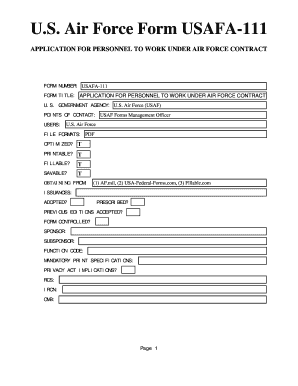
Get U.s. Air Force Form Usafa-111 - Usa-federal-forms.com 2020-2025
How it works
-
Open form follow the instructions
-
Easily sign the form with your finger
-
Send filled & signed form or save
How to fill out the U.S. Air Force Form USAFA-111 online
Filling out the U.S. Air Force Form USAFA-111 is a straightforward process designed for individuals seeking to work under Air Force contracts. This guide will provide you with clear, step-by-step instructions to help you complete the form efficiently online.
Follow the steps to complete the application form online.
- Click the ‘Get Form’ button to access the form and open it in your online editor.
- Review the form carefully. Start by providing your personal details such as name, address, and contact information in the designated fields.
- In the next section, provide details about your employment history. Include relevant previous positions and any contracts you have worked under or related experiences.
- Complete the section regarding your qualifications and skills. Ensure that you highlight any certifications or training that would support your application.
- Once all the fields are filled, take a moment to review the information for accuracy and completeness. Make any necessary changes before proceeding.
- At the end of the form, you will have options to save your changes, download the completed form, print a hard copy, or share it securely.
Start filling out your U.S. Air Force Form USAFA-111 online today to take your next step towards working under an Air Force contract.
The Air Force Form 55 is utilized for documenting individual medical readiness and fitness assessments. This form plays an important role in tracking the health status of Air Force personnel. If you are looking for the U.S. Air Force Form USAFA-111 or any related documentation, Usa-federal-forms is a reliable source to consider.
Industry-leading security and compliance
US Legal Forms protects your data by complying with industry-specific security standards.
-
In businnes since 199725+ years providing professional legal documents.
-
Accredited businessGuarantees that a business meets BBB accreditation standards in the US and Canada.
-
Secured by BraintreeValidated Level 1 PCI DSS compliant payment gateway that accepts most major credit and debit card brands from across the globe.


