Loading
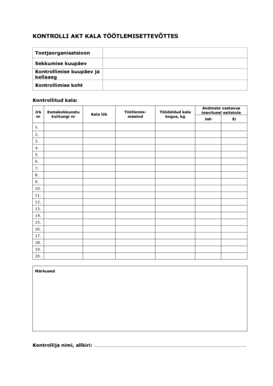
Get 91 Anmeldung Jrk
How it works
-
Open form follow the instructions
-
Easily sign the form with your finger
-
Send filled & signed form or save
How to fill out the 91 Anmeldung Jrk online
Filling out the 91 Anmeldung Jrk form online is a straightforward process that ensures all necessary details are accurately captured. This guide will provide step-by-step instructions to facilitate a seamless experience for users of all backgrounds.
Follow the steps to complete the 91 Anmeldung Jrk online.
- Press the ‘Get Form’ button to access the 91 Anmeldung Jrk form and launch it in your preferred editor.
- Enter the producer organization details in the designated field. This should include the name of the organization responsible for the fish processing.
- Fill in the date of intervention. This is the date when any actions were taken regarding the fish processing.
- Provide the date and time of inspection. Make sure to be precise to keep track of inspections accurately.
- Specify the location of inspection. This should clearly indicate where the inspection took place.
- Detail the type of fish being inspected in the 'Kontrollitud kala' field, ensuring correct species name is used.
- Fill in the sequential number (Jrk nr) corresponding to the inspection record.
- Enter the first purchase receipt number (Esmakokkuostu kviitungi nr), which is essential for tracking the fish procurement.
- Indicate the species of fish processed in the relevant section to ensure proper classification.
- Select the processing method employed, which outlines how the fish was handled during the preparation.
- Record the quantity of processed fish in kilograms (Töödeldud kala kogus, kg), ensuring accuracy is maintained.
- Answer the compliance notification query regarding data conformity with a 'Yes' or 'No' in the provided options.
- If applicable, list any additional notes that may be relevant to the inspection or processing experience.
- Provide the inspector’s name and signature in the designated field to authenticate the document.
- Review all entries for accuracy and completeness before finalizing the form.
- Once all information is correctly filled out, save your changes to ensure your work is not lost.
- Download the completed form to your device or print it out for physical records.
- If necessary, use sharing options to distribute the form to relevant parties.
Start filling out your documents online today for a hassle-free experience.
Calling us at 310-268-8344 and asking for our CCPA department.
Industry-leading security and compliance
US Legal Forms protects your data by complying with industry-specific security standards.
-
In businnes since 199725+ years providing professional legal documents.
-
Accredited businessGuarantees that a business meets BBB accreditation standards in the US and Canada.
-
Secured by BraintreeValidated Level 1 PCI DSS compliant payment gateway that accepts most major credit and debit card brands from across the globe.


