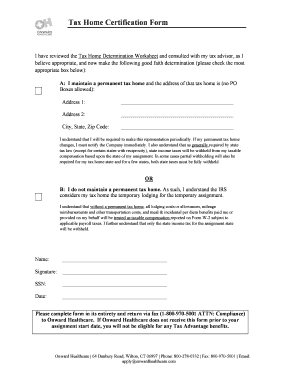
Get Tax Home Certification Form - Onward Healthcare 2020-2025
How it works
-
Open form follow the instructions
-
Easily sign the form with your finger
-
Send filled & signed form or save
How to fill out the Tax Home Certification Form - Onward Healthcare online
Navigating the Tax Home Certification Form - Onward Healthcare can be straightforward when you know what to do. This guide offers you step-by-step instructions to complete the form online accurately and efficiently, ensuring you meet your tax obligations.
Follow the steps to complete the form with ease.
- Click the ‘Get Form’ button to access the Tax Home Certification Form and open it for editing.
- Begin by selecting the appropriate box to indicate your tax home status. Check Box A if you maintain a permanent tax home and provide the address details. If not, check Box B.
- Fill in your permanent tax home address details if you selected Box A. This includes Address 1, Address 2, City, State, and Zip Code, ensuring you do not use a P.O. Box.
- Enter your full name in the designated field to further validate your application.
- Provide your signature in the specified area to verify your declaration regarding the tax home.
- Fill in your Social Security Number (SSN) to comply with identification requirements.
- Include the date of completion in the allotted space.
- Review all provided information for accuracy and completeness before submitting.
- Once confirmed, save your changes, and choose to download or print the form. Ensure the completed form is sent via fax to Onward Healthcare before your assignment start date.
Complete your Tax Home Certification Form online today and ensure your compliance with tax requirements.
The foreign earned income exclusion enables U.S. citizens and resident aliens to exclude a certain amount of their foreign earnings from U.S. taxation. This is particularly beneficial for individuals living and working abroad. To opt for this exclusion, it is recommended to file Form 2555 along with your tax return. The Tax Home Certification Form - Onward Healthcare can be an integral part of this process, confirming your tax home status overseas.
Industry-leading security and compliance
-
In businnes since 199725+ years providing professional legal documents.
-
Accredited businessGuarantees that a business meets BBB accreditation standards in the US and Canada.
-
Secured by BraintreeValidated Level 1 PCI DSS compliant payment gateway that accepts most major credit and debit card brands from across the globe.


