Loading
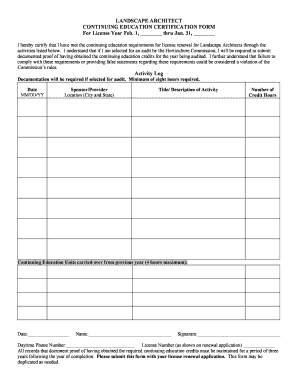
Get Continuing Education Log
How it works
-
Open form follow the instructions
-
Easily sign the form with your finger
-
Send filled & signed form or save
How to fill out the Continuing Education Log online
This guide provides a step-by-step approach to completing the Continuing Education Log for landscape architects online. By following these instructions, users will be able to accurately document their continuing education activities and ensure compliance with licensing requirements.
Follow the steps to complete the Continuing Education Log effectively.
- Click the ‘Get Form’ button to access the Continuing Education Log. This will allow you to open the form in an appropriate editor.
- Begin by filling in the ‘Date’ field with the date of each continuing education activity in the MM/DD/YY format.
- In the ‘Sponsor/Provider’ section, enter the name of the organization or individual that provided the continuing education activity.
- Fill in the ‘Location’ field with the city and state where the activity took place.
- For the ‘Title/Description of Activity’, provide a brief yet descriptive title or explanation of the educational activity you participated in.
- Input the ‘Number of Credit Hours’ you earned from each activity. Ensure this number meets or exceeds the minimum requirement of eight hours for the renewal period.
- If you have any credits carried over from the previous year, indicate the number of hours in the appropriate section. Remember, the maximum for carryover is four hours.
- Complete the additional personal information fields, including your name, signature, daytime phone number, and license number as shown on your renewal application.
- Once all fields are filled out, review the information for accuracy. Make any necessary corrections.
- Finally, save your changes, and consider downloading or printing the form for your records. This document could be important in case of an audit.
Begin completing your Continuing Education Log online today to remain compliant with licensing regulations.
One CEU is equivalent to ten hours of instruction or educational activities. This measurement ensures that the time spent learning is standardized and recognized across various fields. By maintaining a detailed Continuing Education Log, you can simplify the process of tracking your professional growth and meeting certification requirements.
Industry-leading security and compliance
US Legal Forms protects your data by complying with industry-specific security standards.
-
In businnes since 199725+ years providing professional legal documents.
-
Accredited businessGuarantees that a business meets BBB accreditation standards in the US and Canada.
-
Secured by BraintreeValidated Level 1 PCI DSS compliant payment gateway that accepts most major credit and debit card brands from across the globe.


