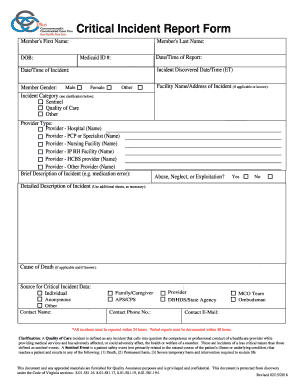
Get Critical Incident Form 2020-2025
How it works
-
Open form follow the instructions
-
Easily sign the form with your finger
-
Send filled & signed form or save
How to fill out the Critical Incident Form online
Filling out the Critical Incident Form accurately is crucial for ensuring proper reporting and response. This guide will provide you with clear, step-by-step instructions to help you complete the form online with confidence.
Follow the steps to complete the Critical Incident Form online.
- Click the ‘Get Form’ button to download the Critical Incident Form and access it in your preferred editor.
- Begin by entering the member's first name and last name in the designated fields. Ensure that the names are spelled correctly to avoid any delays in processing.
- Next, fill in the date of birth of the member. This provides important identification information.
- Select the member's gender from the available options to accurately reflect their identity.
- Choose the category of the incident from the dropdown menu. Options include Sentinel, Quality of Care, or other.
- Provide a brief description of the incident in the space available. Be concise but clear about what occurred.
- Indicate whether the incident involved abuse, neglect, or exploitation by selecting 'Yes' or 'No'.
- In the detailed description section, elaborate on the incident as necessary. If more space is needed, use additional sheets.
- Select the source for the critical incident data by choosing from options like an individual, anonymous, or other, and provide contact details if necessary.
- After completing all sections, review the form thoroughly to ensure accuracy and completeness.
Take the next step — complete your Critical Incident Form online today for prompt reporting.
The critical incident form is a comprehensive document designed to capture and report details about significant events impacting safety and well-being. This form typically includes sections for describing the incident, listing involved individuals, and detailing responses. It plays a crucial role in enhancing organizational policies and practices. Using the Critical Incident Form ensures that all critical incidents are properly recorded and addressed to foster a safer environment.
Industry-leading security and compliance
-
In businnes since 199725+ years providing professional legal documents.
-
Accredited businessGuarantees that a business meets BBB accreditation standards in the US and Canada.
-
Secured by BraintreeValidated Level 1 PCI DSS compliant payment gateway that accepts most major credit and debit card brands from across the globe.


