Loading
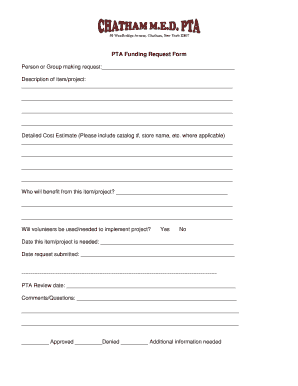
Get Pta Funding Request Form
How it works
-
Open form follow the instructions
-
Easily sign the form with your finger
-
Send filled & signed form or save
How to fill out the Pta Funding Request Form online
Completing the Pta Funding Request Form online is an important process for securing funding for projects or items that will benefit your community. This guide provides clear and supportive instructions to help you navigate each section of the form with confidence.
Follow the steps to successfully complete the Pta Funding Request Form online.
- Click ‘Get Form’ button to access the form and open it in the editor.
- In the section labeled 'Person or Group making request', enter the name of the individual or organization submitting the funding request.
- Provide a clear description of the item or project for which funding is requested in the 'Description of item/project' field. Be as detailed as possible to give reviewers a full understanding.
- In the 'Detailed Cost Estimate' section, include all relevant details such as catalog numbers and store names to provide a comprehensive breakdown of expenses.
- Indicate who will benefit from the item or project in the 'Who will benefit from this item/project?' field. Provide specific groups or individuals to clarify the impact.
- To address project implementation, choose 'Yes' or 'No' in response to whether volunteers will be used. This helps assess the support needed for your project.
- Fill in the 'Date this item/project is needed' with the deadline for when the funding or item is required. This is important for planning and assessment.
- Complete the 'Date request submitted' field to document when the funding request is formally submitted.
- After filling out all necessary fields, review your entries for accuracy and completeness. Make any needed adjustments.
- Finally, save the changes made to the form. You can also download, print, or share the completed form as required.
Take the next step and complete your PTA Funding Request Form online today!
What are PTAs prohibited from doing? I. Interfering in the academic and administrative management and operations of the school, and of the DepED II. Engaging in any partisan political activity within school premises; III.
Industry-leading security and compliance
US Legal Forms protects your data by complying with industry-specific security standards.
-
In businnes since 199725+ years providing professional legal documents.
-
Accredited businessGuarantees that a business meets BBB accreditation standards in the US and Canada.
-
Secured by BraintreeValidated Level 1 PCI DSS compliant payment gateway that accepts most major credit and debit card brands from across the globe.


