Loading
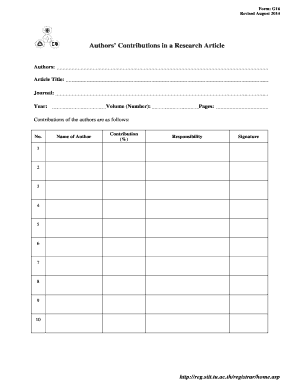
Get G16 Form 2020-2026
How it works
-
Open form follow the instructions
-
Easily sign the form with your finger
-
Send filled & signed form or save
How to fill out the G16 Form online
The G16 Form is an essential document for outlining the contributions of authors in a research article. This guide provides a clear and user-friendly approach to filling out the G16 Form online, ensuring you accurately represent each author's role and contributions.
Follow the steps to complete the G16 Form effectively.
- Click the ‘Get Form’ button to obtain the G16 Form and open it in your preferred online editor.
- Begin by entering the names of the authors in the designated section of the form. Ensure that the list includes all contributors to the research article.
- In the following fields, specify the article title, journal, year of publication, volume number, and page numbers. Be sure to double-check the accuracy of this information.
- For each author listed, indicate their respective contributions in percentage form. This information reflects the extent of each author's involvement in the research.
- Assign specific responsibilities to each author. This could include areas such as conceptualization, methodology, or writing. Clearly documenting these roles clarifies the unique input of each contributor.
- Collect signatures from each author in the designated field on the form. This validates the listed contributions and responsibilities.
- Review the completed form for any errors or omissions. Make sure all fields are accurately filled out.
- Once satisfied with the form, you can save your changes, download it, print it, or share it as required.
Start filling out your G16 Form online today to ensure thorough documentation of your research contributions.
Yes, you need to fill out the US customs declaration form if you are bringing goods into the country. The G16 Form is crucial for this process as it outlines what you need to declare. This requirement applies to all travelers, regardless of the value of the items being transported. Not submitting the form can result in fines or legal issues, so be sure to comply.
Industry-leading security and compliance
US Legal Forms protects your data by complying with industry-specific security standards.
-
In businnes since 199725+ years providing professional legal documents.
-
Accredited businessGuarantees that a business meets BBB accreditation standards in the US and Canada.
-
Secured by BraintreeValidated Level 1 PCI DSS compliant payment gateway that accepts most major credit and debit card brands from across the globe.


