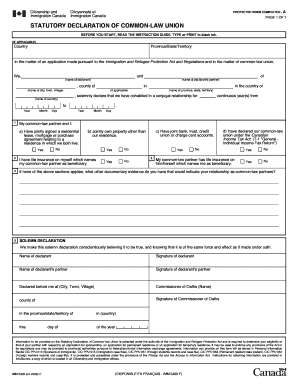
Get Statutory Declaration Of Common Law Union 2020-2025
How it works
-
Open form follow the instructions
-
Easily sign the form with your finger
-
Send filled & signed form or save
How to fill out the Statutory Declaration Of Common Law Union online
Completing the Statutory Declaration Of Common Law Union is an essential step for individuals looking to formalize their relationship status in the context of immigration and residency applications. This guide will provide you with clear, step-by-step instructions to successfully fill out this form online.
Follow the steps to accurately complete your declaration.
- Click 'Get Form' button to obtain the form and open it in the editor.
- In the first section, enter the country and province/state/territory where you and your partner reside. Make sure to provide accurate information as it is vital for your application.
- Next, fill in your name and your partner's name where indicated. Ensure that both names are spelled correctly to avoid any delays or issues.
- In the subsequent fields, declare the duration of your cohabitation by providing the start date and the number of continuous years you have lived together in a common-law relationship.
- Address the questions regarding your relationship statistics. Indicate 'Yes' or 'No' for each of the following: joint leases, insurance beneficiary designations, joint ownership of property, and declaring your relationship under the Canadian Income Tax Act. Be truthful as this information is crucial for validation.
- If applicable, provide any additional documentary evidence that supports your relationship as common-law partners in the specified section.
- Proceed to the Solemn Declaration section. Here, both partners must print their names and provide signatures, declaring the information true to the best of their knowledge.
- Finally, a Commissioner of Oaths must sign the document, confirming the declaration's authenticity. Remember to fill in the appropriate details for the city/town, county, and province/state/territory.
- After reviewing all entries for accuracy, you can save your changes, download, print, or share the completed form as needed.
Begin the process of completing your Statutory Declaration Of Common Law Union online today!
A statutory declaration for a partner visa applicant is a document that supports the application by confirming the legitimacy of a common-law relationship. It provides the authorities with verified details that prove the nature of the relationship, helping facilitate the visa process. In the context of a Statutory Declaration of Common Law Union, this declaration can be crucial for a seamless application experience.
Industry-leading security and compliance
-
In businnes since 199725+ years providing professional legal documents.
-
Accredited businessGuarantees that a business meets BBB accreditation standards in the US and Canada.
-
Secured by BraintreeValidated Level 1 PCI DSS compliant payment gateway that accepts most major credit and debit card brands from across the globe.


