Loading
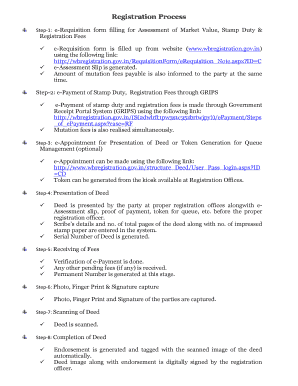
Get E Requisition Form Filling 2020-2025
How it works
-
Open form follow the instructions
-
Easily sign the form with your finger
-
Send filled & signed form or save
How to fill out the E Requisition Form Filling online
Filling out the E Requisition Form online is an essential part of registering documents related to property transactions. This guide provides a clear, step-by-step process to help you complete the form efficiently and accurately.
Follow the steps to complete the E Requisition Form Filling online
- Click the ‘Get Form’ button to access the E Requisition Form online.
- Fill in the required details on the form, ensuring that all necessary fields are completed accurately.
- Once the form is completed, review all entries for accuracy and completeness.
- Submit the form electronically to generate the e-Assessment Slip, which will also inform you of any mutation fees due.
- Make the e-Payment of Stamp Duty and Registration Fees through the designated e-Payment portal, ensuring all fees are paid promptly.
- If necessary, schedule an e-Appointment for the presentation of your deed to manage queue times effectively.
- Present the completed deed along with your e-Assessment Slip, proof of payment, and any required tokens at the appropriate registration office.
- Complete the verification of e-Payment and submit any pending fees.
- Capture your photo, fingerprint, and signature as required to finalize the registration.
- After capturing the necessary details, the deed will be scanned and digitally endorsed.
- Upon completion, the digitally signed deed can be downloaded, and all information will update in the relevant land record systems.
- The registered deed will be delivered to you or an authorized representative.
Start the process now by completing your E Requisition Form online.
A requisition form is used to formally request items or services needed within an organization. Once completed, the form is submitted for approval before procurement occurs. This systematic approach helps maintain records and controls. Using E Requisition Form Filling from USLegalForms simplifies the usage of these forms, ensuring better compliance and tracking.
Industry-leading security and compliance
US Legal Forms protects your data by complying with industry-specific security standards.
-
In businnes since 199725+ years providing professional legal documents.
-
Accredited businessGuarantees that a business meets BBB accreditation standards in the US and Canada.
-
Secured by BraintreeValidated Level 1 PCI DSS compliant payment gateway that accepts most major credit and debit card brands from across the globe.


