Loading
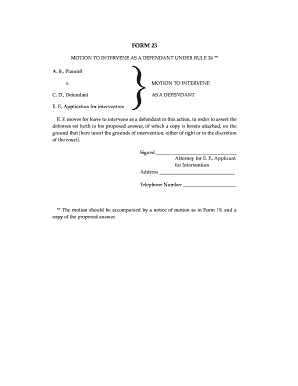
Get Massachusetts Civil Procedure Forms - Motion To Intervene
How it works
-
Open form follow the instructions
-
Easily sign the form with your finger
-
Send filled & signed form or save
How to fill out the Massachusetts Civil Procedure Forms - Motion To Intervene online
Filling out the Massachusetts Civil Procedure Forms - Motion To Intervene can be a straightforward process when you know the steps to follow. This guide provides a clear outline to help you complete the form accurately and efficiently online.
Follow the steps to complete your motion to intervene form online.
- Click ‘Get Form’ button to obtain the form and open it in the editor.
- Begin by entering your name or the name of the applicant for intervention (E. F.) at the top of the form.
- In the case caption, list the names of the parties involved: place A. B. under Plaintiff and C. D. under Defendant.
- In the section labeled 'MOTION TO INTERVENE AS A DEFENDANT', clearly state your request to intervene. Specify that you are moving to intervene as a defendant in this action.
- Next, outline the grounds for your intervention. Insert your reasons either as a matter of right or within the court's discretion.
- Sign the form where indicated, and include the title 'Attorney for E. F., Applicant for Intervention'.
- Fill in your address and telephone number to provide contact information.
- Remember to prepare and attach a notice of motion as outlined in Form 19, as well as a copy of your proposed answer to the motion.
- After completing all fields, review the document for accuracy, then save your changes and choose to download, print, or share the form as needed.
Start filling out your Massachusetts Civil Procedure Forms - Motion To Intervene online today!
Rule 55(a) authorizes the entry of default when the opposing party has "failed to plead or otherwise defend". The language includes a defendant's complete failure to file any papers at all, as well as his failure, after filing an appearance, to file an answer.
Industry-leading security and compliance
US Legal Forms protects your data by complying with industry-specific security standards.
-
In businnes since 199725+ years providing professional legal documents.
-
Accredited businessGuarantees that a business meets BBB accreditation standards in the US and Canada.
-
Secured by BraintreeValidated Level 1 PCI DSS compliant payment gateway that accepts most major credit and debit card brands from across the globe.


