Loading
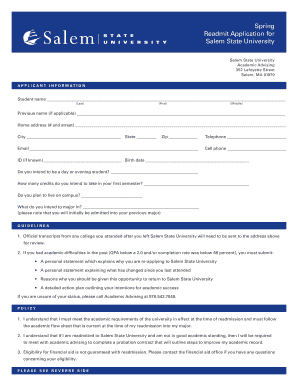
Get Salem State University Readmit Form
How it works
-
Open form follow the instructions
-
Easily sign the form with your finger
-
Send filled & signed form or save
How to fill out the Salem State University Readmit Form online
This guide will help you navigate the process of completing the Salem State University Readmit Form online. By following these steps, you can ensure that your application is completed accurately and efficiently.
Follow the steps to successfully complete your readmit form.
- Click ‘Get Form’ button to obtain the form and open it in the editor.
- Begin by entering your applicant information. Fill in your name, including your last, first, and middle names in the designated fields. If you have had a previous name, provide that as well.
- Provide your home address, including the number and street, city, state, and zip code. Ensure the accuracy of this information as it is vital for communication.
- Enter your telephone number and email address. You should also include a cell phone number if available.
- If you have a student ID, include it. Also, provide your birth date in the specified format.
- Indicate whether you intend to be a day or evening student by selecting the appropriate option.
- Specify how many credits you plan to take in your first semester.
- Indicate your intention to live on campus by checking the appropriate response.
- Select your intended major. Be aware that you will be initially admitted to your previous major unless stated otherwise.
- Gather and submit official transcripts from any college you attended after leaving Salem State University to the specified address for review.
- If you faced academic difficulties previously, prepare a personal statement that addresses your reasons for reapplying, what has changed since your last attendance, and your action plan for academic success.
- Review the policies listed in the application and confirm your understanding by signing where indicated. Also, ensure you provide any additional institutions attended after leaving Salem State University in the designated area.
- Once all information is correctly filled in and reviewed, save your changes. You may also have the option to download, print, or share the form.
Complete your Salem State University Readmit Form online today to take the next step in your academic journey.
Get form
Experience a faster way to fill out and sign forms on the web. Access the most extensive library of templates available.
Related links form
Address your transcript to the admissions office at Salem State University. Including the full name and official title of the office ensures proper handling. Also, attach your Salem State University Readmit Form to ensure that your submission is complete and organized.
Get This Form Now!
Use professional pre-built templates to fill in and sign documents online faster. Get access to thousands of forms.
Industry-leading security and compliance
US Legal Forms protects your data by complying with industry-specific security standards.
-
In businnes since 199725+ years providing professional legal documents.
-
Accredited businessGuarantees that a business meets BBB accreditation standards in the US and Canada.
-
Secured by BraintreeValidated Level 1 PCI DSS compliant payment gateway that accepts most major credit and debit card brands from across the globe.


